
Record with AR Spaces in Clips
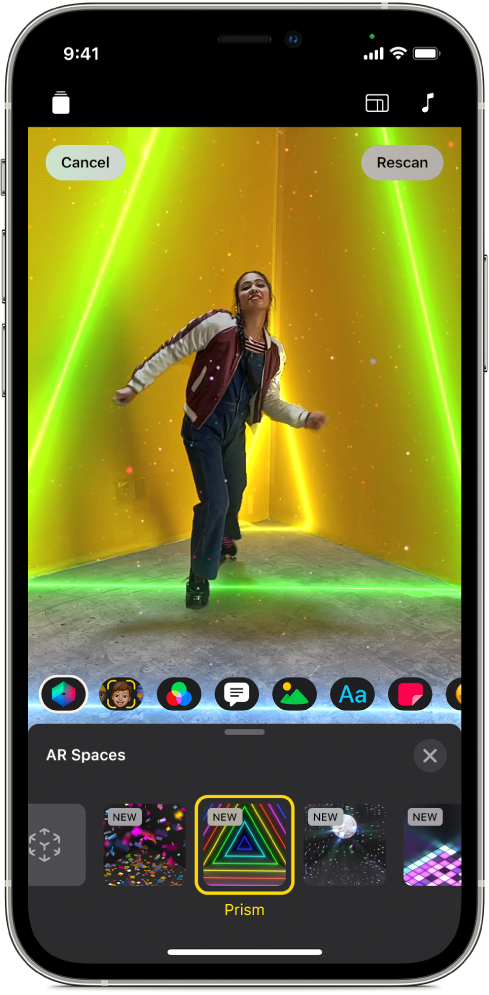
With AR Spaces, you can transform your environment by recording your clip with colourful animated lighting and fun visual effects that map to the contours of your space. First scan your space with a compatible iPhone or iPad Pro. As you record, the effects interact seamlessly with items in your environment.
Important: To use AR Spaces, you must have an iPhone or iPad with a LiDAR Scanner.
With a video open in the Clips app
 , tap
, tap  , then tap
, then tap  .
.Tap Start Scan.
Slowly move your device to scan the environment. When scanning is finished, tap Start Effects.
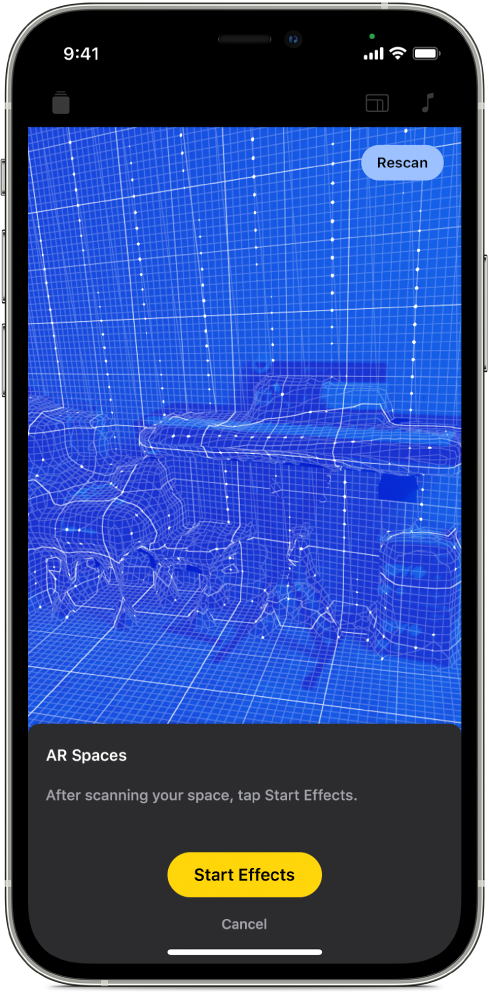
Tap the AR Space you want to use, then tap
 .
.When you record a clip or take a photo, the effects are added.
To remove an AR Space, so the effect is not added the next time you record, tap Cancel.
See alsoEdit clips in Clips