When you turn on the “Show Holidays calendar” setting in Calendar preferences, Calendar shows national holidays for your region. To change your region, use the Region pop-up menu in Language & Region preferences. For example, to show holidays for Japan in Calendar, choose Japan from the Region menu.*
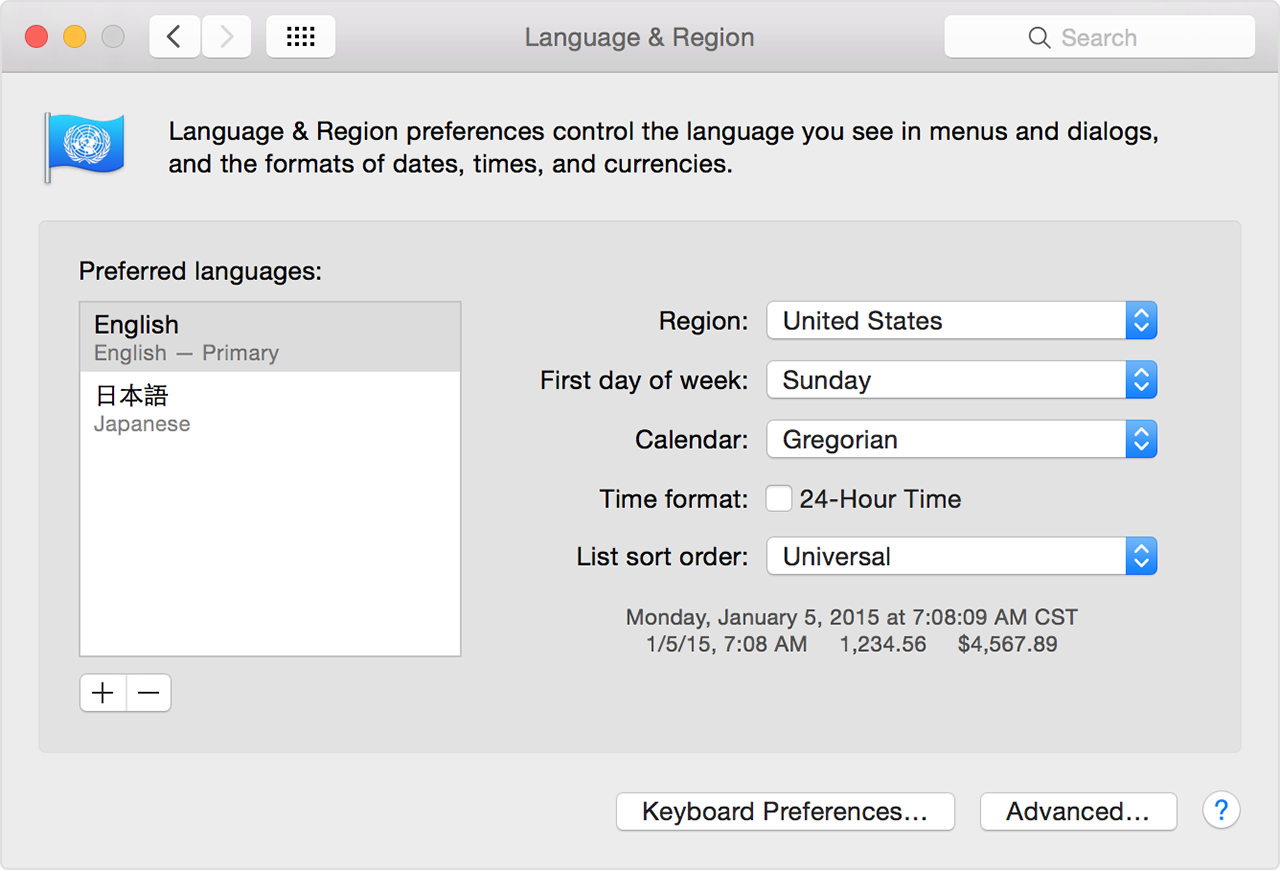
Calendar can show a region's Holidays calendar only in the language of that region. For example, the calendar for Japan is only in Japanese. As a result, you can see a region's Holidays calendar only when that region's language is in the list of preferred languages. To add a language to the list, click the Add ![]() button in Language & Region preferences. You don't need to make that language the primary language, unless you also want to change the language shown in menus and dialogues.
button in Language & Region preferences. You don't need to make that language the primary language, unless you also want to change the language shown in menus and dialogues.
After making these changes, you might need to reset the Holidays calendar in Calendar. Choose Calendar > Preferences, click General, then turn off “Show Holidays calendar”. Close the preferences window, then open it again and turn the Holidays calendar setting back on.

* Changing the region also changes the format of dates, times, numbers and currencies.