
Create a spreadsheet in Numbers on Mac
To create a spreadsheet, you start with either a blank template, to which you can add tables, charts, text, and other objects, or a predesigned template that has placeholder elements, including text and images. These templates, which are designed for purposes like personal finance, business, and education, give you a great starting point, and you can modify them however you like.
Create a spreadsheet
To open Numbers, click the Numbers icon in the Dock, Launchpad, or the Applications folder.
If the template chooser (shown below) doesn’t appear, hold down the Option key and choose File > New (from the File menu at the top of your screen) to open it.
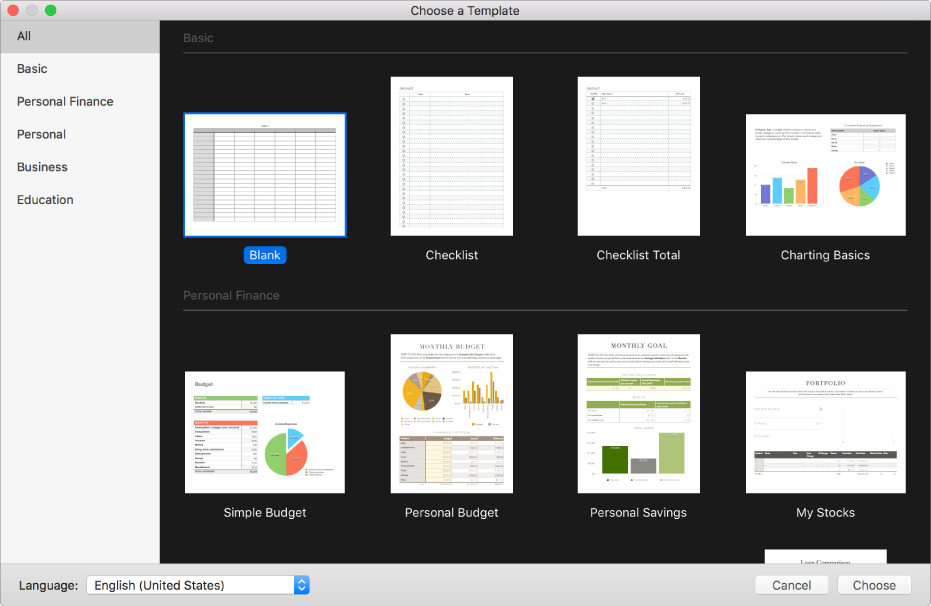
Note: If you want table and chart data in this spreadsheet formatted according to the conventions of a different language, choose a different language in the Language pop-up menu in the bottom-left corner of the template chooser. See Change a spreadsheet’s language and formatting.
In the template chooser, scroll to find the type of spreadsheet you want to create, then double-click the template to open it.
To create a new spreadsheet from scratch, double-click the Blank template.
Do any of the following:
Add your own headers and data to a table: Select a table cell, then type.
Add other tables, text boxes, shapes, and images: Click object buttons in the toolbar.
Arrange elements on the sheet: Drag tables and objects to where you want them.
To name and save your spreadsheet, choose File > Save, enter a name, choose a location, then click Save.
If iCloud Drive is set up on your Mac, Numbers saves the spreadsheet there by default.
You can change the name of the spreadsheet or change its location at any time.
To close the spreadsheet when you’re finished working, click the red close button in the top-left corner of the window.
Numbers automatically saves your changes, so you won’t lose any of your work.
You can also set Numbers to open new spreadsheets from a template instead of from the template chooser. To learn how, see Create new spreadsheets from a specific template.