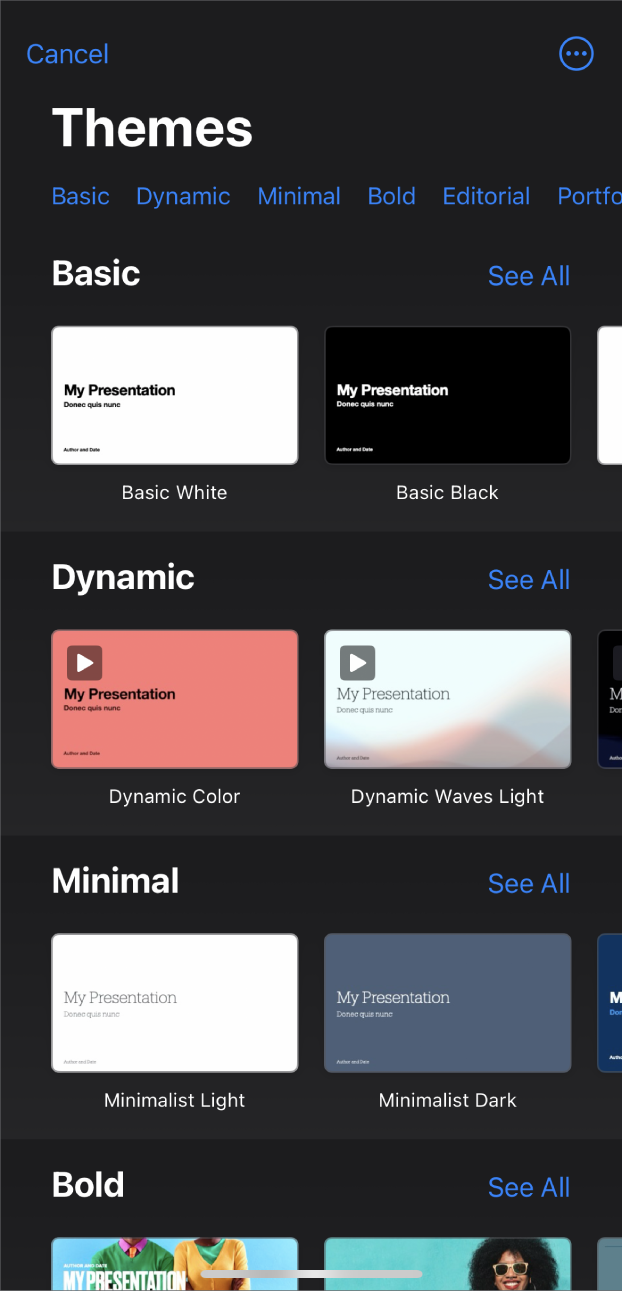theme chooser
The theme chooser shows thumbnails of the themes you can use to create a new presentation. To open the theme chooser, go to the Keynote app and tap Choose a Theme. Swipe across the themes to see more, or tap a category at the top of the screen to browse by category. Tap a theme to open it.