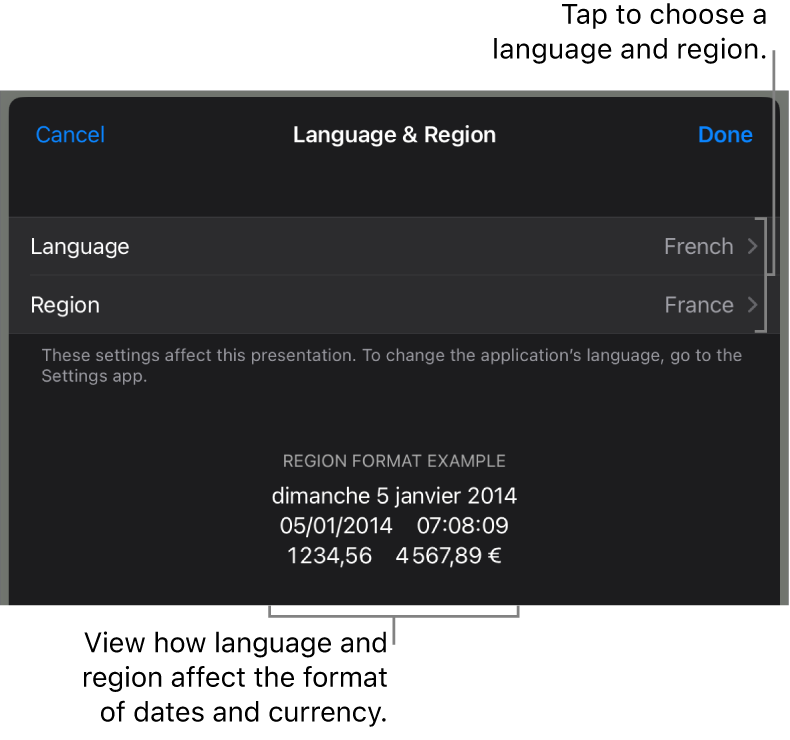Format a presentation for another language in Keynote on iPad
A presentation’s language and region determine the formatting conventions of the text—for example, whether commas or periods are used as decimal points, which currency symbol is used, where to hyphenate words at line breaks, and how dates are presented (day/month/year or month/day/year).
You can create a presentation that uses the formatting of a different language as long as you have more than one language in your device’s preferred language list. To use another language in your presentation, you need to add an input source for that language (for example, a second keyboard) in Settings ![]() .
.
Tip: In iPadOS 15 or later, you can translate text in your presentation to another language, then choose if you want to copy the translation, replace the text with the translation, and more. Select the text you want to translate, then tap Translate. To learn more about the Translate feature, see the iPad User Guide.