angle viewer
A viewer used to watch all angles of a multicam clip simultaneously while switching or cutting to different angles in real time. You can cut and switch video and audio at the same time or independently. For example, you can use the audio from angle 1 while switching the video between angles 1 to 4.
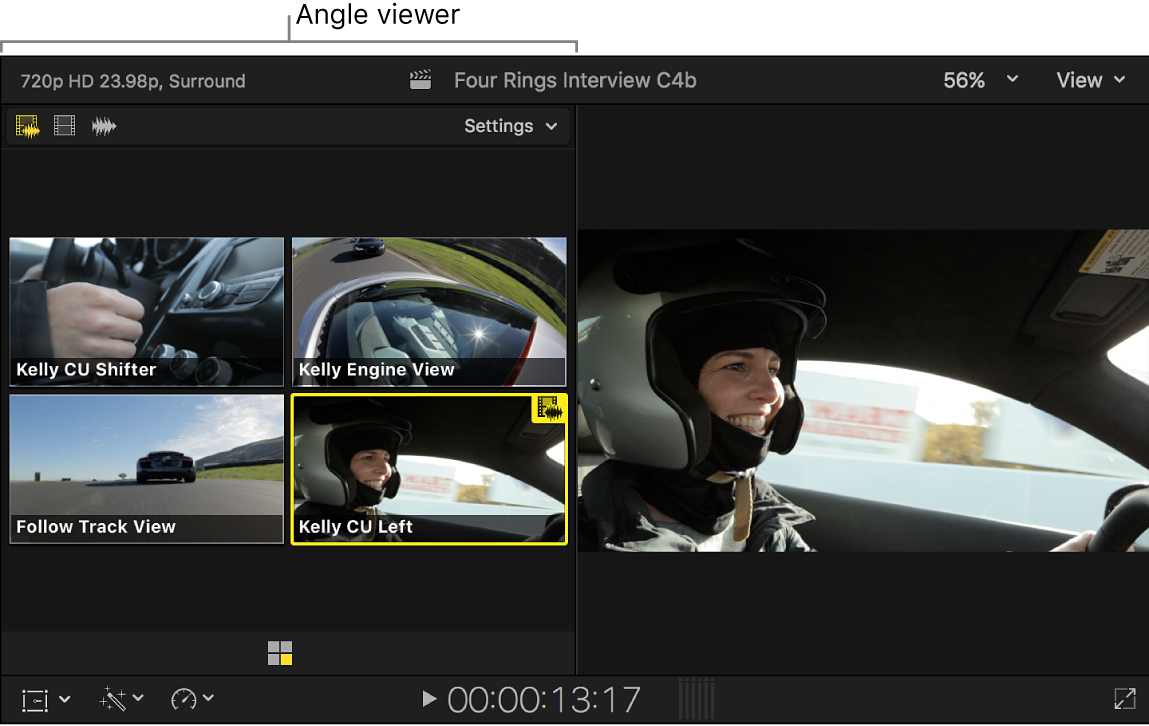
To open the angle viewer, do one of the following:
Choose View > Show in Viewer > Angles (or press Shift-Command-7).
Click the View pop-up menu in the top-right corner of the viewer and choose Angles from the Show section.