Xsan: System does not start up or volume does not mount after labeling LUNs in Xsan Admin
On systems running OS X Mountain Lion v10.8.4 and earlier, certain HFS+ volumes on CoreStorage logical volumes may appear in Xsan Admin as available LUNs.
If these volumes are labeled for use with Xsan, the following symptoms can occur:
The volume may not mount.
The system may not start up from the volume, but display a persistent gray screen with prohibitory sign.
Disk Utility may be unable to repair the volume.
If these symptoms occur on computers that are not using Xsan, follow the instructions for troubleshooting a gray screen during startup instead.
Use Disk Utility to attempt to repair the disk. If Disk Utility is unable to resolve the issue, consider either erasing the disk and restoring it from a backup or seeking assistance from a data-recovery service. Otherwise, confirm that the affected Mac meets the following conditions. Do not proceed unless all conditions are met.
The Mac is part of an Xsan.
The Mac is using OS X Lion or Mountain Lion.
The unusable HFS+ volume occupies an entire CoreStorage logical volume without a partition. Such unpartitioned volumes are present on Macs that are using a Fusion Drive, FileVault 2, or an internal hard drive that is larger than 2 TB.
1. Start the Mac from its Recovery System, or start up in Target Disk Mode while connected to another Mac that is using the same or later version of OS X.
2. If the affected volume is encrypted with FileVault 2, use Disk Utility to unlock the volume. After unlocking the volume, you may see a message that the disk is unreadable. Click Ignore to dismiss the message.
3. Open Terminal and use the diskutil cs list command to identify the device node of the affected CoreStorage logical volume. In the example output shown below, the disk device of the logical volume is "disk5". Your device may have a different name.
$ diskutil cs list
CoreStorage logical volume groups (1 found)
|
+-- Logical Volume Group CE63F9AE-1241-4372-BE28-0543EAAC5967
=========================================================
Name: HFSOnCoreStorage
Status: Online
Size: 1099167653888 B (1.1 TB)
Free Space: 16777216 B (16.8 MB)
|
+-< Physical Volume 11E37F95-37CF-4002-B3CC-60706A559B72
| ----------------------------------------------------
| Index: 0
| Disk: disk4s2
| Status: Online
| Size: 1099167653888 B (1.1 TB)
|
+-> Logical Volume Family 7F955B62-BCE2-44EF-BB59-168082B9C59F
----------------------------------------------------------
Encryption Status: Unlocked
Encryption Type: None
Conversion Status: NoConversion
Conversion Direction: -none-
Has Encrypted Extents: No
Fully Secure: No
Passphrase Required: No
|
+-> Logical Volume C55F17C9-BF52-4497-A6EC-D46819AB201B
---------------------------------------------------
Disk: disk5
Status: Online
Size (Total): 1098832105472 B (1.1 TB)
Size (Converted): -none-
Revertible: Yes (no decryption required)
LV Name: HFSOnCoreStorage
Volume Name: HFSOnCoreStorage
Content Hint: Apple_HFS
4. Use the diskutil list command to view basic information about the disk device you identified. CoreStorage logical volumes that are not affected by this issue should have a single "Apple_HFS" partition type, as shown here:
$ diskutil list disk5
/dev/disk5
#: TYPE NAME SIZE IDENTIFIER
0: Apple_HFS HFSOnCoreStorage *1.1 TB disk5
CoreStorage logical volumes that are labeled in Xsan Admin have an "FDisk_partition_scheme" partition, as shown here. If you do not see "FDisk_partition_scheme," your disk is not affected by this issue.
$ diskutil list disk5
/dev/disk5
#: TYPE NAME SIZE IDENTIFIER
0: FDisk_partition_scheme *1.1 TB disk5
1: 0xEE 1.1 TB disk5s1
5. Use the dd command line utility to write zeros over the first 1024 bytes of the affected disk (replace diskN with the disk device you identified). Do not run this command if you don't know which disk device to use or whether it is affected by this issue.
/bin/dd if=/dev/zero bs=1024 count=1 of=/dev/diskN
6. Use the fsck_hfs command line utility to attempt to repair the volume (replace diskN with the disk device you identified):
/sbin/fsck_hfs -fy /dev/diskN
7. Reconfigure the journal to be stored internally (replace diskN with the disk device you identified):
/usr/sbin/diskutil moveJournal internal diskN
8. Finish with any one of the following steps, as appropriate:
If you started up using the Recovery System, attempt to restart normally.
If you started up in target disk mode, attempt to restart after unmounting all external disks that were mounted in target disk mode.
Regardless of how you started up, attempt to mount the affected volume using either Disk Utility or by using the following command (replace diskN with the disk device you identified):
/usr/sbin/diskutil mount diskN
How to avoid this issue when labeling LUNs
Update the OS X version on all Xsan systems to a minimum version of OS X Mountain Lion v10.8.5. Systems running this version or later will not display CoreStorage volumes as available LUNs in Xsan Admin.
When earlier versions of OS X are in use, label LUNs during SAN setup by selecting the option to manually label LUNs individually:
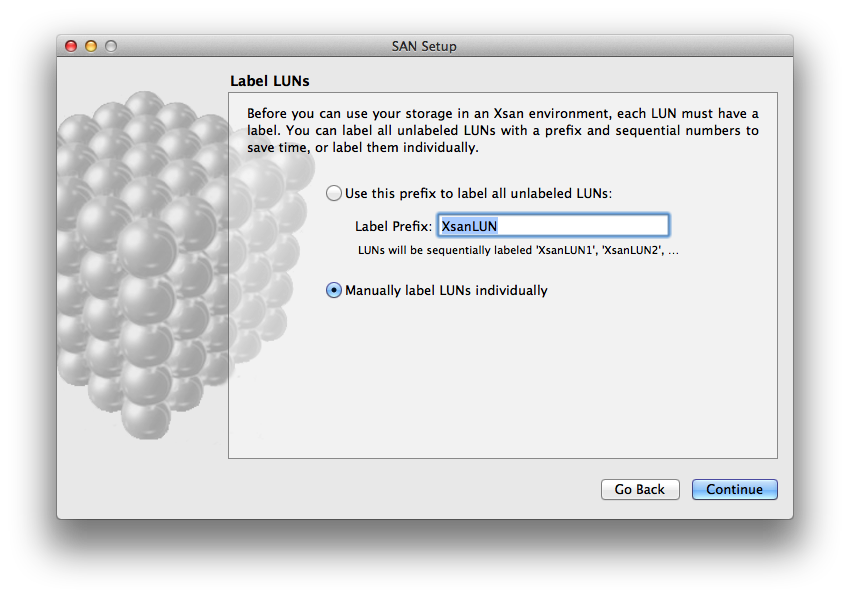
Then select the LUN to be labeled and click the LUN Details button. Enter a LUN label only if the LUN meets both of these conditions:
WWN is any value other than "unknown."
Inquiry String is any known Fibre Channel RAID array (such as the Promise VTrak LUN pictured in the example below).
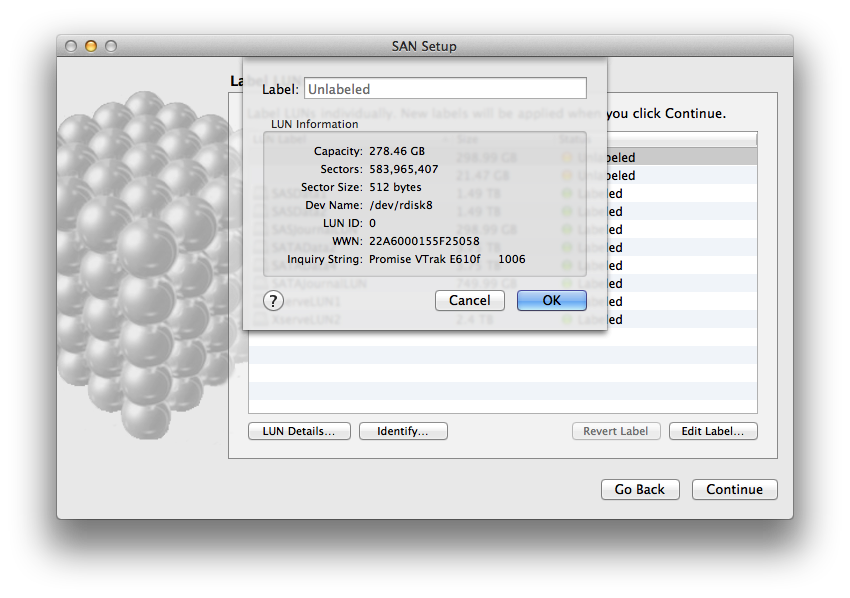
If you use the LUNs pane of Xsan Admin to label your LUNs, first inspect the LUN to determine whether it is appropriate to label it. Create a label only if the Connection Type shown in the inspector is "Fibre Channel Interface":
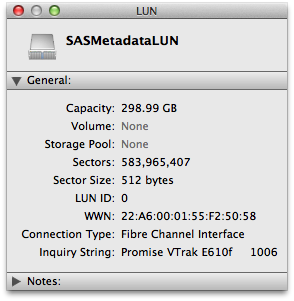
Learn more
LUNs that have been partitioned with a GUID Partition Table, Apple Partition Map, or Master Boot Record are unaffected by this issue. Partitioned disks are invisible in the LUNs pane of Xsan Admin and cannot be labeled with Xsan Admin.
Advanced Xsan administrators:
You can label any disk using the command line utility cvlabel, even if the disk is not visible in Xsan Admin.
You cannot use the steps in this article to repair an HFS+ volume on a non-CoreStorage partitioned disk that has been incorrectly labeled with cvlabel.