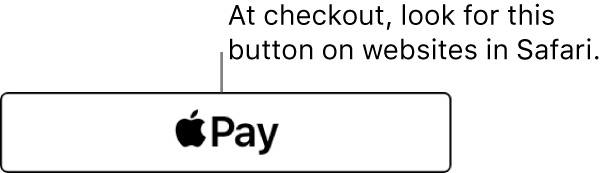Apple Pay
A secure and private way to pay with your credit and debit cards using your Apple device. Get started by adding your credit, debit or pre-paid cards to your iPhone, iPad, Apple Watch and Mac.
In Safari on your Mac, look for Apple Pay when you buy something on a website, then complete your purchase using Touch ID. If your Mac or Magic Keyboard doesn’t have Touch ID, you can complete a purchase using your iPhone (iOS 10 or later), iPad (iPadOS 13 or later) or Apple Watch (watchOS 3 or later) when you’re signed in with the same Apple ID as on your Mac.