
Respond to reminder notifications on Mac
Reminder notifications appear in the top-right corner of the screen. You can complete, defer or view the reminder directly from the notification.
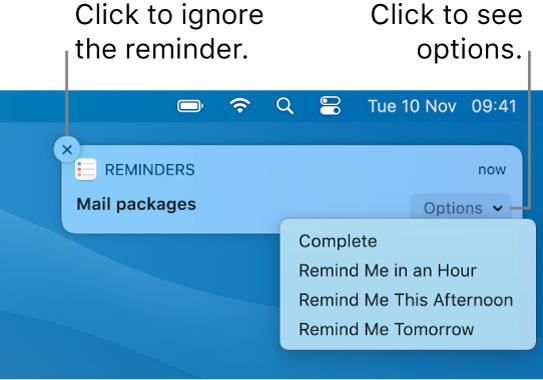
Note: All Reminders features described in this guide are available when using upgraded iCloud reminders. Some features aren’t available when using accounts from other providers.
On your Mac, move the pointer over the reminder notification, then do any of the following:
Ignore the reminder: Click the Close button
 .
.Complete the reminder: Click the Options pop-up menu, then click Complete.
Get reminded again after a period of time: Click the Options pop-up menu, then choose when you want the notification to reappear.
View the notification details in Reminders: Click the notification’s title. You might do this so you can delete the notification (instead of marking it as complete) or change the notification details in the Reminders app.