
Add Swift files, images, and other resources to an app in Swift Playgrounds on iPad
In an app you create in Swift Playgrounds, you can add Swift files, images, Swift packages, and other assets to enrich the experience of your app.
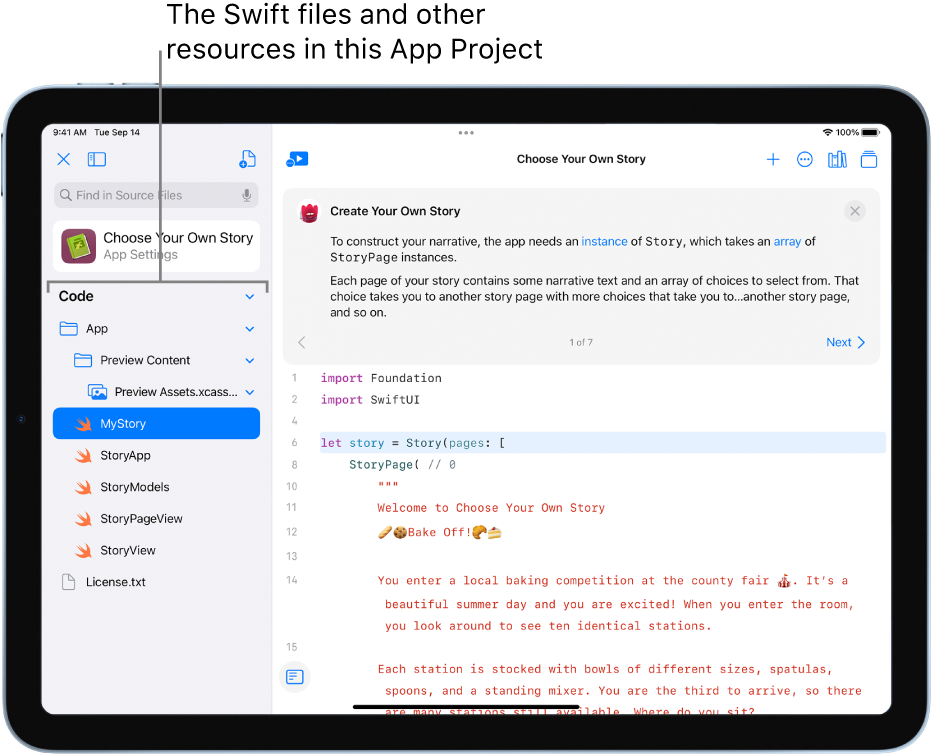
In an app you create in Swift Playgrounds
 on your iPad, tap
on your iPad, tap  at the top left to open the left sidebar.
at the top left to open the left sidebar.Tap
 at the top of the left sidebar.
at the top of the left sidebar.Choose the type of resource you want to add:
Swift file: To add a file that you can enter code in. You can add code to your new Swift file by tapping to open it, then typing in its coding area.
Folder: To add a folder for organizing your resources.
Photo: To add a photo asset from your Photos app.
Insert from: To insert a file from your iPad or iCloud Drive.
Swift package: To add a Swift package—a reusable component of code bundled with source files and resources in a way that’s easy to use in your app project. A Swift package can be shared across projects for various purposes.