
Send an inline reply to a message on Mac
You can send an inline reply to a specific message in a conversation. Inline replies improve clarity and help keep conversations organised by creating new threads.
Note: To send inline replies, you need to use iMessage for individual messages; for a group conversation, as long as there’s at least one other iMessage user in the group, inline replies can be sent.
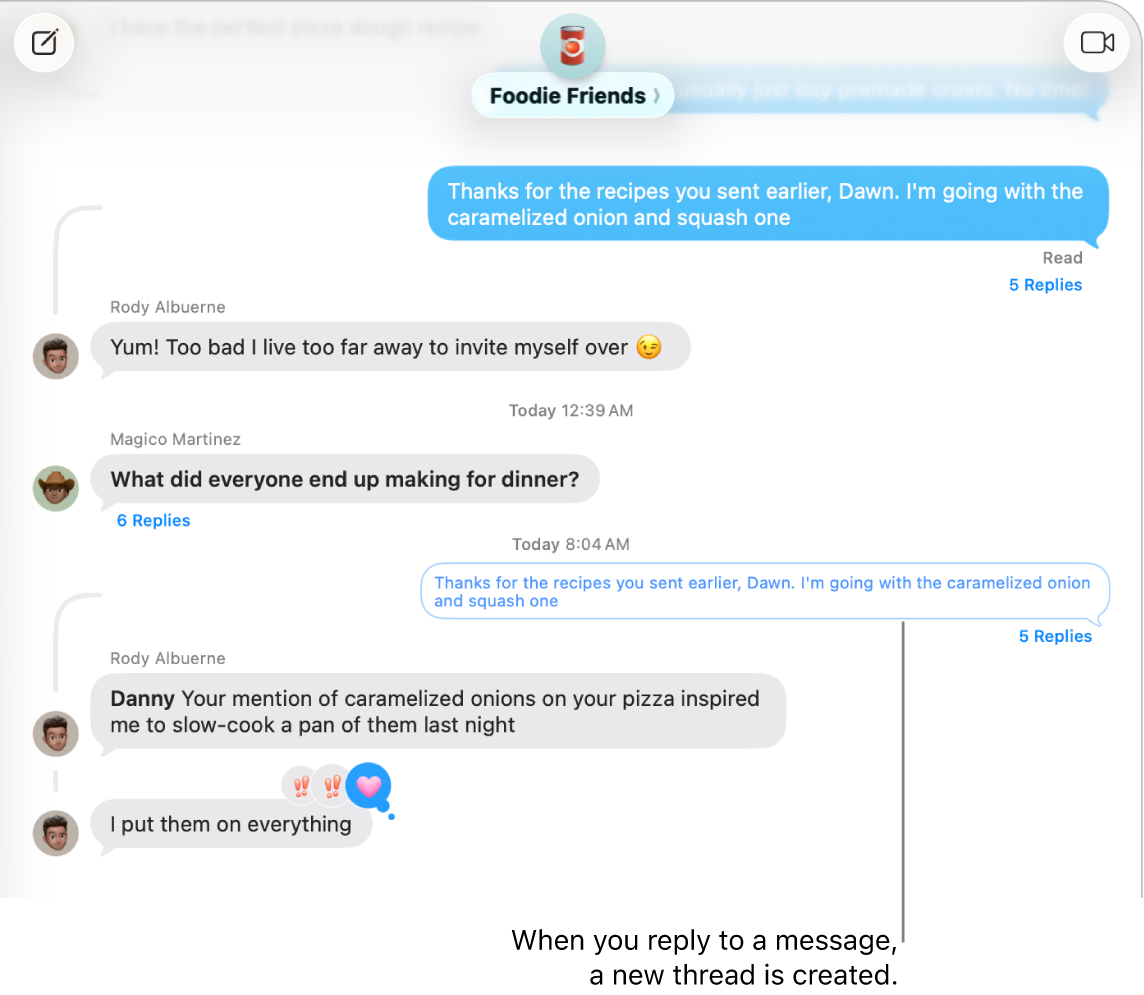
Go to the Messages app
 on your Mac.
on your Mac.Select a conversation.
Control-click the message or attachment, then choose Reply.
Tip: If you have a trackpad or a Magic Mouse, you can swipe right with two fingers on the message or attachment.
Enter your message in the field at the bottom of the window, then press Return on your keyboard to send it.
Note: Everyone in a group conversation can see your inline reply. To reply privately, click the name of your group at the top of the conversation, Control-click the icon of the person you want to message privately, then choose Message.
If Apple Intelligence* is turned on, you can use it to suggest a reply to a message you receive. See Use Apple Intelligence in Messages.