
Shop the Book Store and Audiobook Store in Books on Mac
When you shop the Book Store or Audiobook Store, you can search for books or audiobooks, buy or pre-order them or give them as gifts.
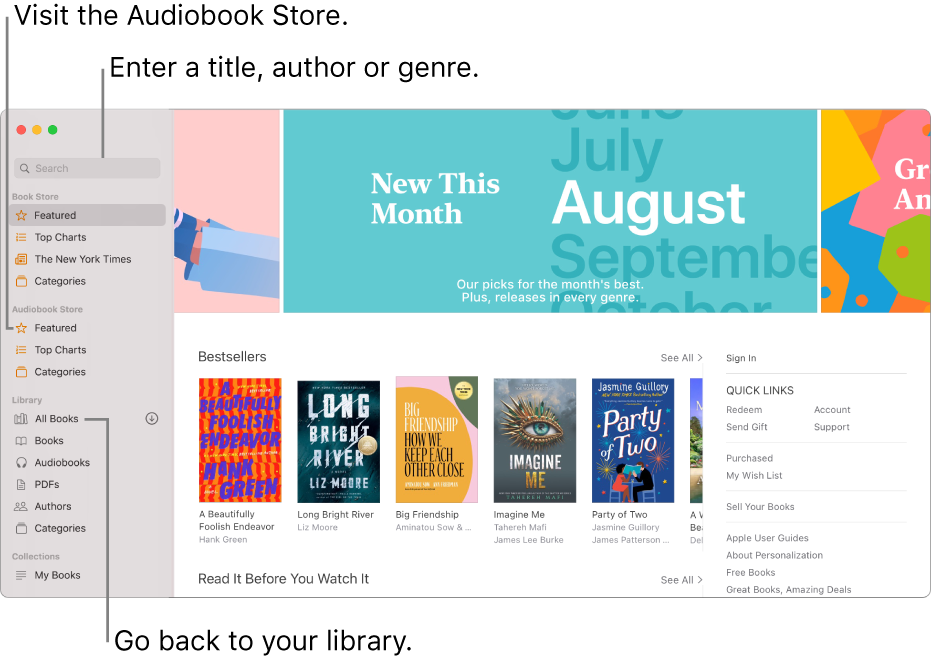
Note: You must sign in to the Book Store or Audiobook Store to get books or audiobooks. The Book Store and Audiobook Store aren’t available in all countries or regions.
Search for books or audiobooks
In the Books app
 on your Mac, click in the search field, then select Store in the toolbar at the top of the window.
on your Mac, click in the search field, then select Store in the toolbar at the top of the window.Start typing in the search field to see suggestions. You can search by title, author, genre or publisher.
Select a suggestion or press Return to search for what you’ve typed.
Buy, download or pre-order books
In the Books app
 on your Mac, click Featured (below Book Store) in the sidebar.
on your Mac, click Featured (below Book Store) in the sidebar.Search for or select a book.
Click the book’s price, Buy Book, Get or Pre-Order.
To try out a book and read a few pages, click Get Sample (if available).
To save a book for later, click the arrow next to the price or Buy Book, then choose Add to Wish List.
Buy or download audiobooks
In the Books app
 on your Mac, click Featured (below Audiobook Store) in the sidebar.
on your Mac, click Featured (below Audiobook Store) in the sidebar.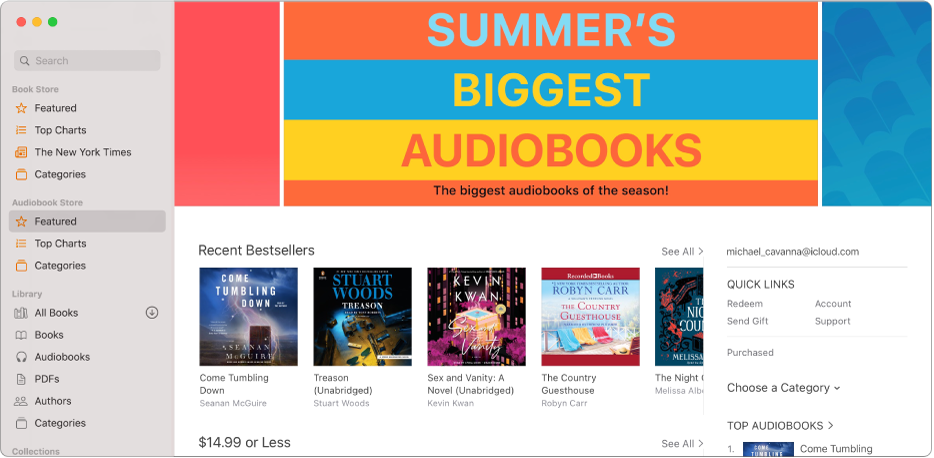
Search for or select an audiobook.
Click the audiobook’s price, Buy Audiobook or Get.
With many audiobooks, you can click Preview to listen to an excerpt.
Give a book or audiobook as a gift
In the Books app
 on your Mac, click Featured (below Book Store or Audiobook Store) in the sidebar.
on your Mac, click Featured (below Book Store or Audiobook Store) in the sidebar.Search for or select a book or audiobook.
Click the arrow next to Buy Book or Buy Audiobook, then choose Gift This Book or Gift This Audiobook.
An email announcing the gift is sent immediately to the recipient. To schedule the gift to arrive later, select Other Date, then set a delivery date.
Note: If you have Family Sharing set up, and Ask to Buy is set for your account, when you click to get a book or audiobook, the Family Sharing organiser is asked to approve the purchase.