If you can't view your iTunes Extras
Get help when you can't view or play iTunes Extras while watching a film you've bought from the Apple TV app or iTunes Store.
If a film has iTunes Extras, the will appear on the film’s description page in the Apple TV app or iTunes Store.
You can watch iTunes Extras in the Apple TV app on iPhone, iPad, iPod touch, Mac and Apple TV. Or in iTunes for Windows on a PC.
To access iTunes Extras on your iPhone, iPad or iPod touch, tap the screen while viewing the media in landscape mode, then tap Extras in the playback controls.
iTunes Extras aren't available in certain countries and regions. Learn about what's available in your country or region.
Make sure you have a strong internet connection
Connect your device to a Wi-Fi network and try again. If you’re using an iPhone or iPad with a mobile connection, make sure mobile data is turned on for the Apple TV app in Settings.
Check if the film has iTunes Extras
On your iPhone, iPad, iPod touch, Mac or Apple TV, open the Apple TV app, then go to the Library tab.
On a PC, open iTunes for Windows, select Movies from the menu in the top left-hand corner, then select the Library tab.
Select a film to open its description page. If a film has iTunes Extras, it will display an iTunes Extras badge.
If you haven't bought the high definition (HD) version of the film, or if you're renting it, then the film won't have iTunes Extras.
iTunes Extras aren't available in the Apple TV app on smart TVs and streaming devices.
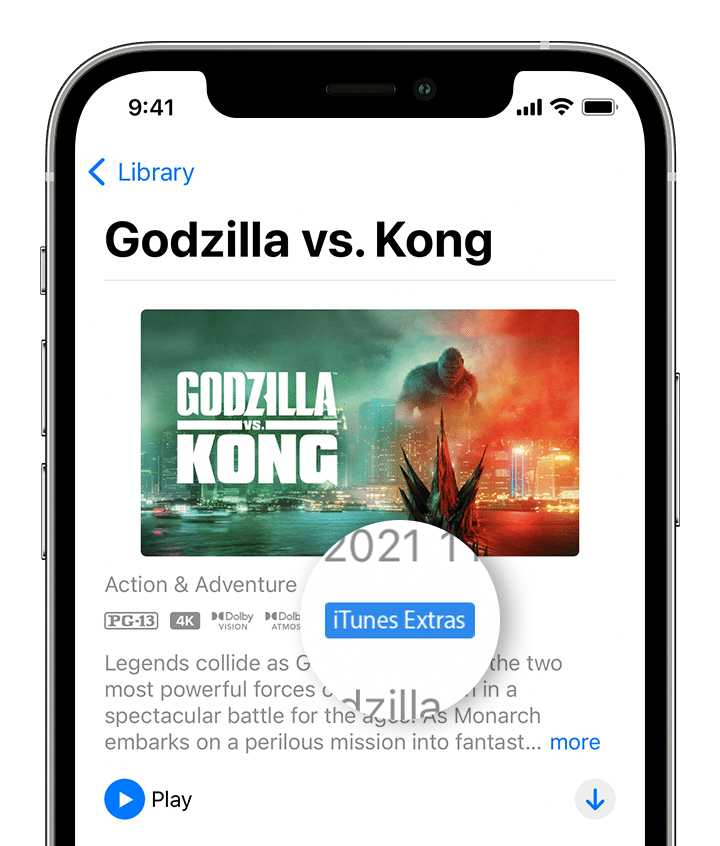
Update your software
On your iPhone or iPod touch, update to the latest version of iOS.
On your iPad, update to the latest version of iPadOS.
On your Mac, update to the latest version of macOS.
On your Apple TV, update to the latest version of tvOS.
On a PC, make sure you're using the latest version of iTunes for Windows.
Get more help
If you still can't view your iTunes Extras, you can report a problem with your purchase.
If you bought the film before 10 July 2014
If you bought a film with iTunes Extras before 10 July 2014, you may also be able to download a version of the original iTunes Extras (if available) from the iTunes Store on your Mac or PC with iTunes.
When you download iTunes Extras, they'll appear as a separate item in your Library.
Need more help?
Tell us more about what’s happening and we’ll suggest what you can do next.