Change the language on your iPhone or iPad
You can change the language setting on your iPhone or iPad if it's incorrect or if you've accidentally changed the language to one you don't understand.
Open the Settings app
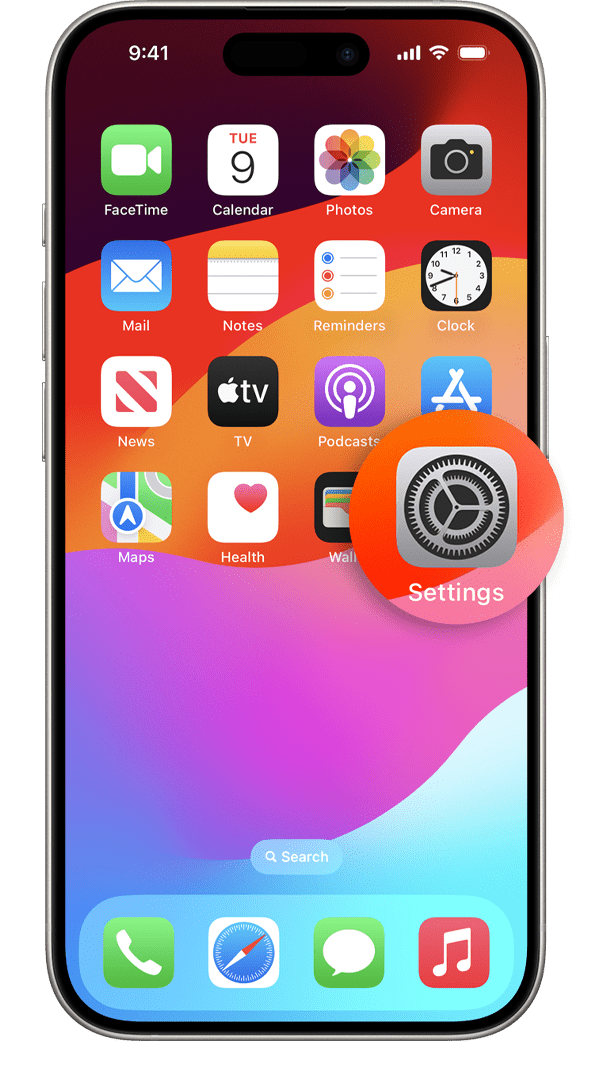
Tap General
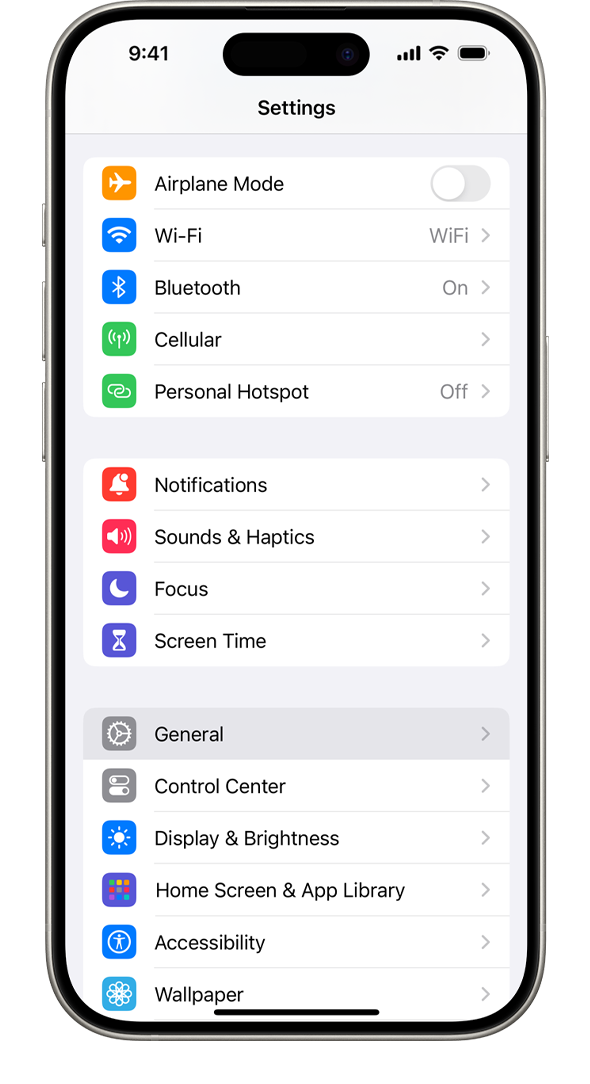
Select Language & Region
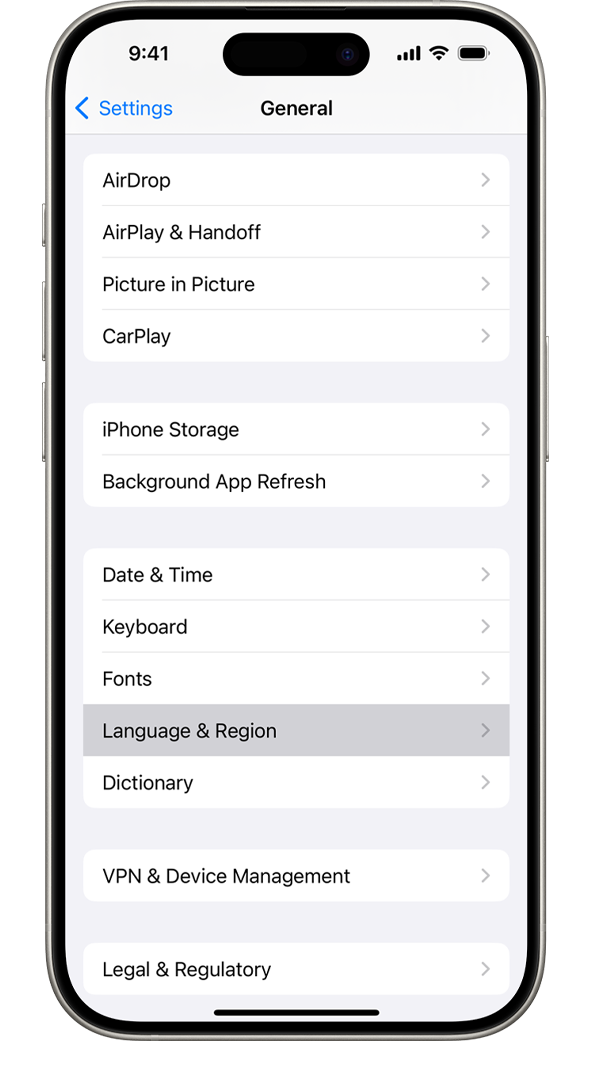
Tap Add Language
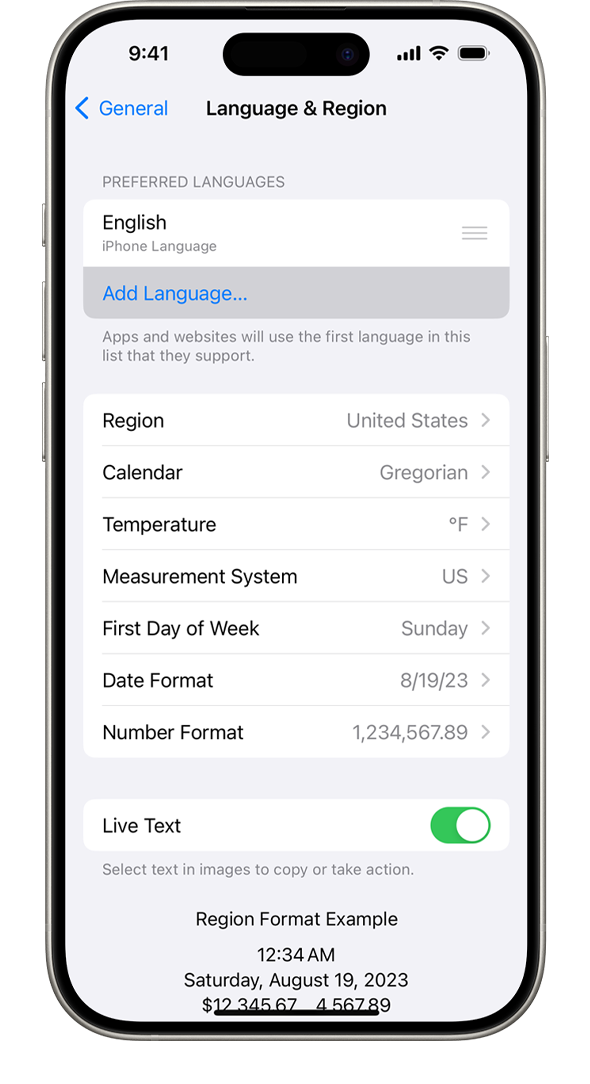
Select your language

Select your primary language
An alert will ask you which language you want to use as your primary language. After your device has updated the language, it will automatically display the language you've selected.
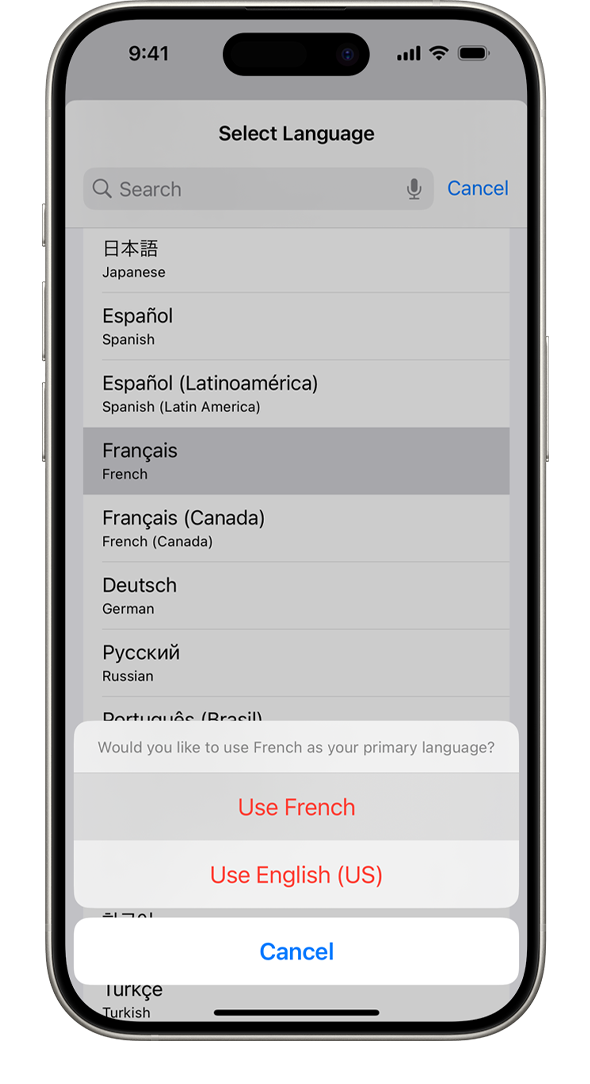
Need more help?
Tell us more about what’s happening and we’ll suggest what you can do next.
Published Date:
