Use Family Sharing with Apple Music on Android
On your Android device, you can use Family Sharing in the Apple Music app to share an Apple Music family subscription. Find out how to join a family group to share their Apple Music subscription. Or start your own family group to share your subscription.
How to join and leave someone else's family group
Follow the steps below to join a family group to share their Apple Music subscription. And if you no longer want to be in that family group, find out how to leave.
Accept an invitation to a family group and share their Apple Music subscription
Download the Apple Music app from Google Play to your Android device.
On your Android device, open the email invitation to join Family Sharing.
Tap the link in the email invitation.
In the "Open with" screen, tap Apple Music.
Tap Accept.
Sign in with your Apple ID and password.
Leave a family group
On your Android device, open the Apple Music app.
.
Tap Account.
Tap Manage Family.
Tap [Your Name].
Tap Leave Family.
How to start and manage your own family group
When you get an Apple Music family subscription, you can start and manage a family group to share your subscription. Just follow the steps below.
Upgrade to an Apple Music family subscription
On your Android device, open the Apple Music app.
Tap Listen Now.
.
Tap Account.
Tap Upgrade to Family.
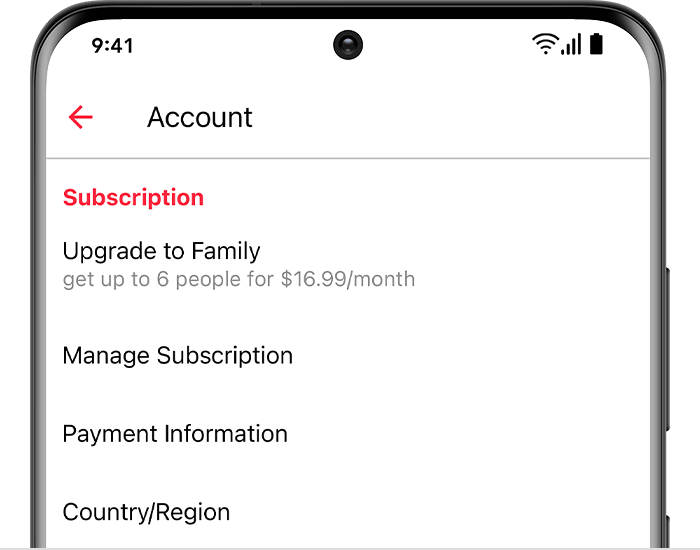
Choose the Family plan.
Tap Join Apple Music.
Follow the onscreen steps to sign in with your Apple ID and verify your billing information.
Invite people to join your family group and share your subscription
On your Android device, open the Apple Music app.
Tap Account.
Tap Manage Family.
Tap Add Family Member.
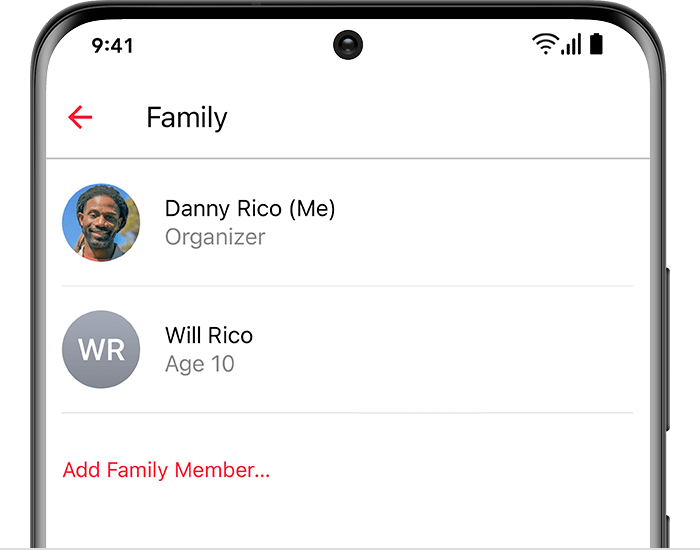
Enter a name or email address.
Tap Send.
Remove someone from your family group
On your Android device, open the Apple Music app.
Tap Account.
Tap Manage Family.
Tap the family member that you want to remove.
Tap Remove From Family.
Stop Family Sharing
On your Android device, open the Apple Music app.
Tap Account.
Tap Manage Family.
Tap [Your Name].
Scroll down and tap Stop Family Sharing.
Apple Music availability may vary by country or region. Find out more about what’s available in your country or region.
Information about products not manufactured by Apple, or independent websites not controlled or tested by Apple, is provided without recommendation or endorsement. Apple assumes no responsibility with regard to the selection, performance or use of third-party websites or products. Apple makes no representations regarding third-party website accuracy or reliability. Contact the vendor for additional information.
