
Preview Help
Welcome to Preview
View and annotate PDFs, fill out and sign forms, and edit images. When you’re done, share your file, export a password-protected PDF, or export images in a variety of file types.
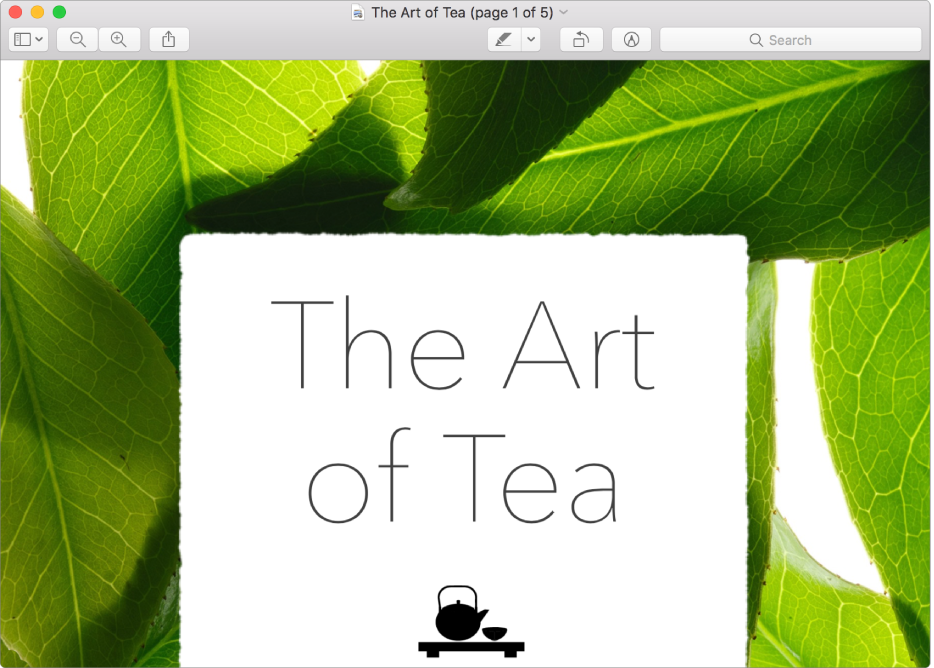
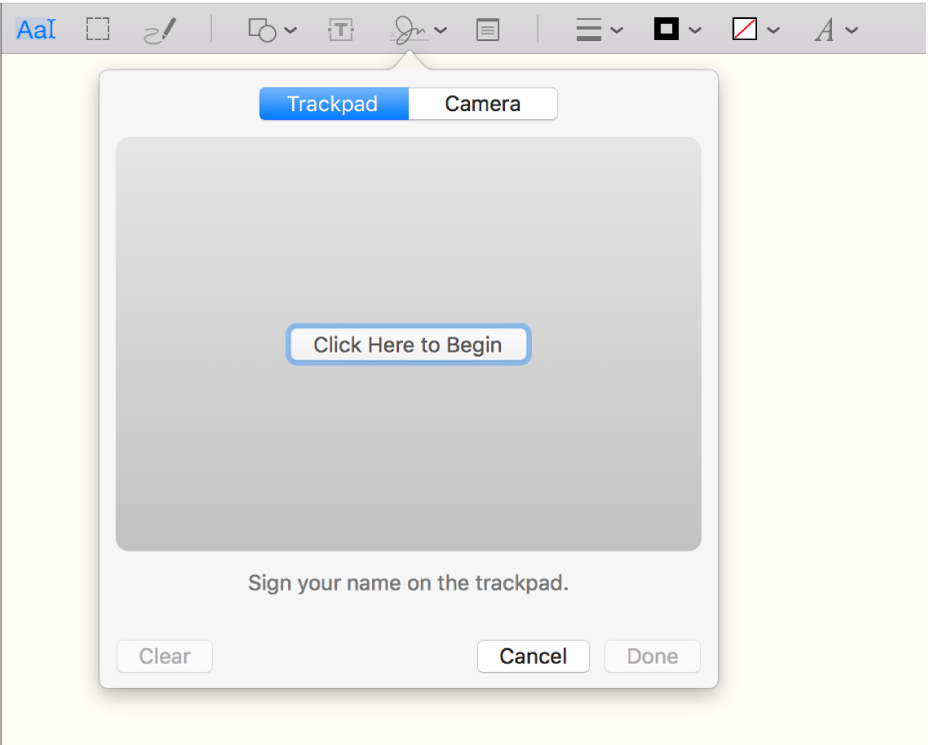
Fill out and sign forms right on your Mac
You don’t need to print out PDF forms. Just open the document in Preview, click the Show Markup Toolbar button ![]() , and use the Markup tools to fill in the form. Then click the Sign button
, and use the Markup tools to fill in the form. Then click the Sign button ![]() to create and add your signature electronically.
to create and add your signature electronically.
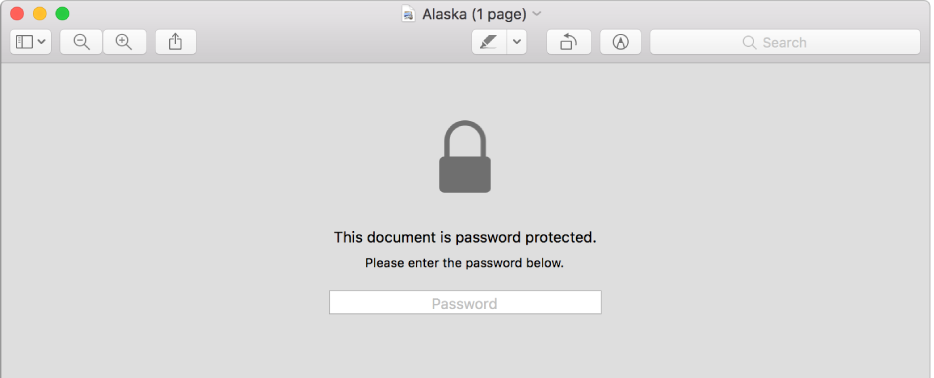
Protect your confidential documents
If a PDF contains sensitive information, you can keep it secure by adding a password. Choose File > Export, select Encrypt, and type a password.
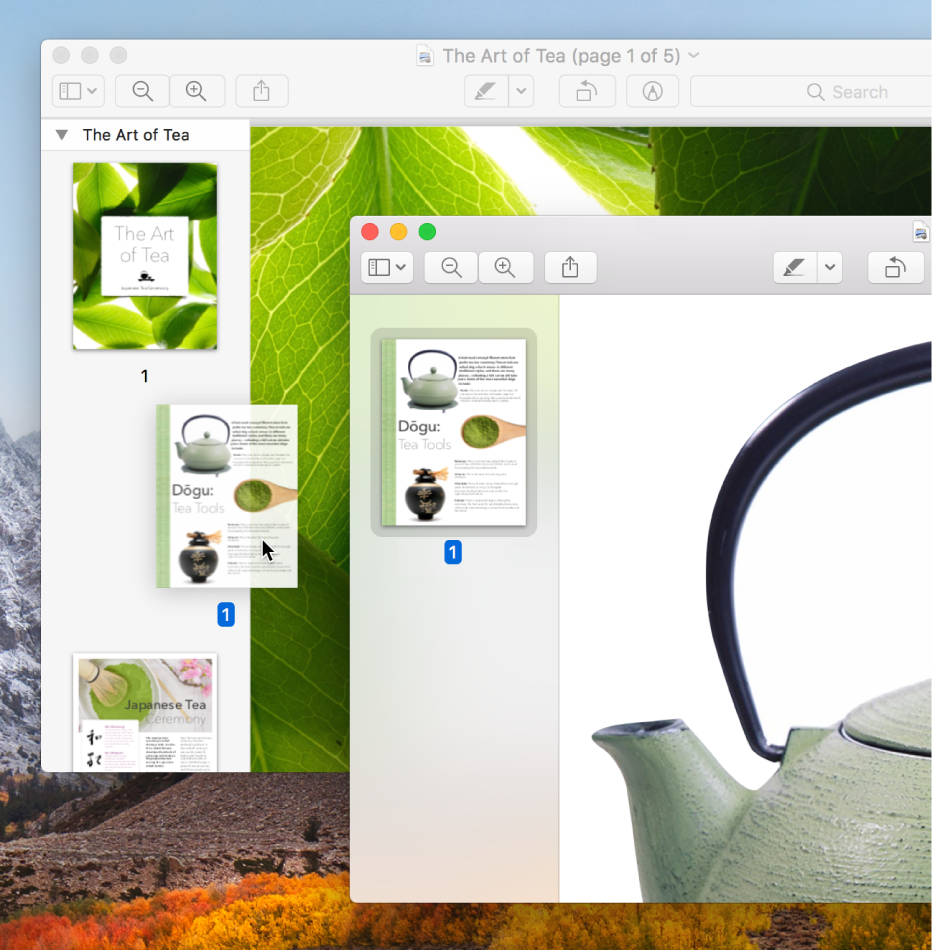
Combine PDF documents
Manage lots of PDFs? Easily combine them so you can keep track of just one document. Open a PDF in Preview, then drag another PDF file from the Finder to the sidebar of the Preview window. Only need a few pages? Drag the page thumbnails from one PDF to the sidebar of another.
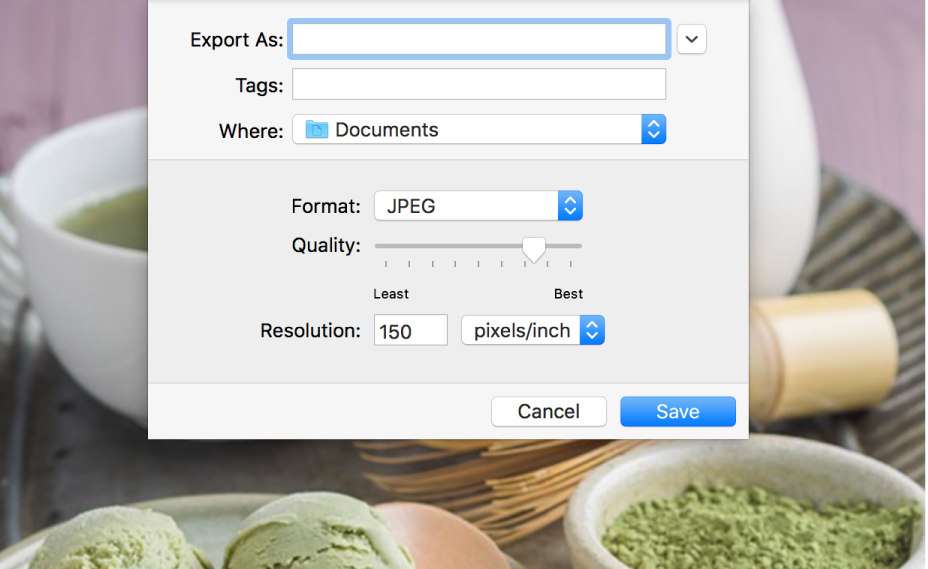
Convert image files to a variety of file types
Preview supports a large set of image file types, including JPEG, PNG, PSD, and TIFF. If you receive a photo that you can’t open in your photo editing app, or need to convert an image to a different format, choose File > Export, click the Format pop-up menu, and choose a file type.
Want to learn more? See Fill out and sign PDF forms, Password-protect a PDF, Combine PDFs, and Convert graphics file types.