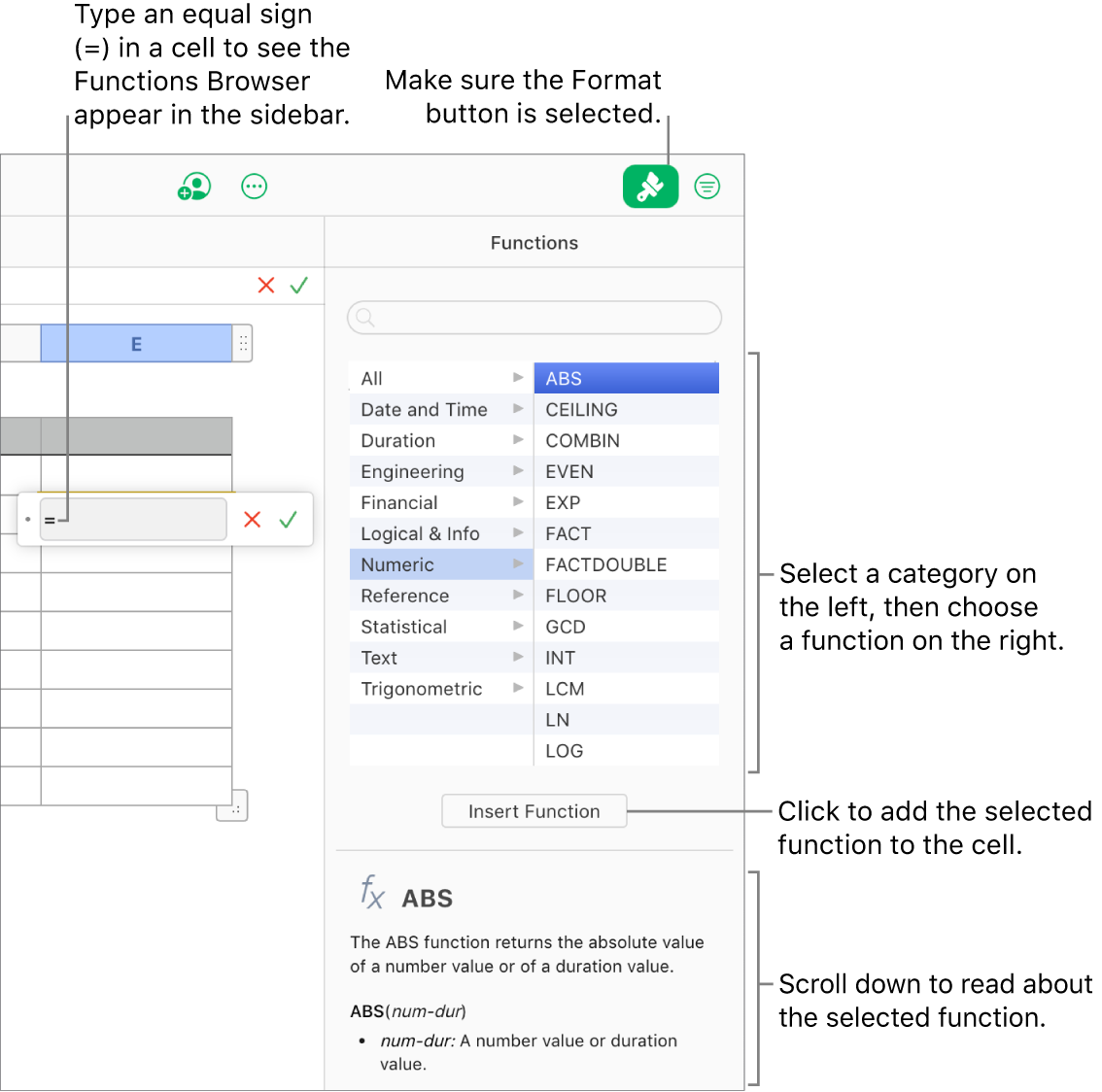Functions Browser
In Numbers for iCloud, you can use the Functions Browser to add predefined functions to a cell or formula in a cell. To open the Functions Browser, select a table cell, then type the equal sign (=). The Functions Browser (shown below) opens in the Format ![]() sidebar on the right.
sidebar on the right.
If you don’t see the sidebar, click the Format button ![]() in the toolbar.
in the toolbar.