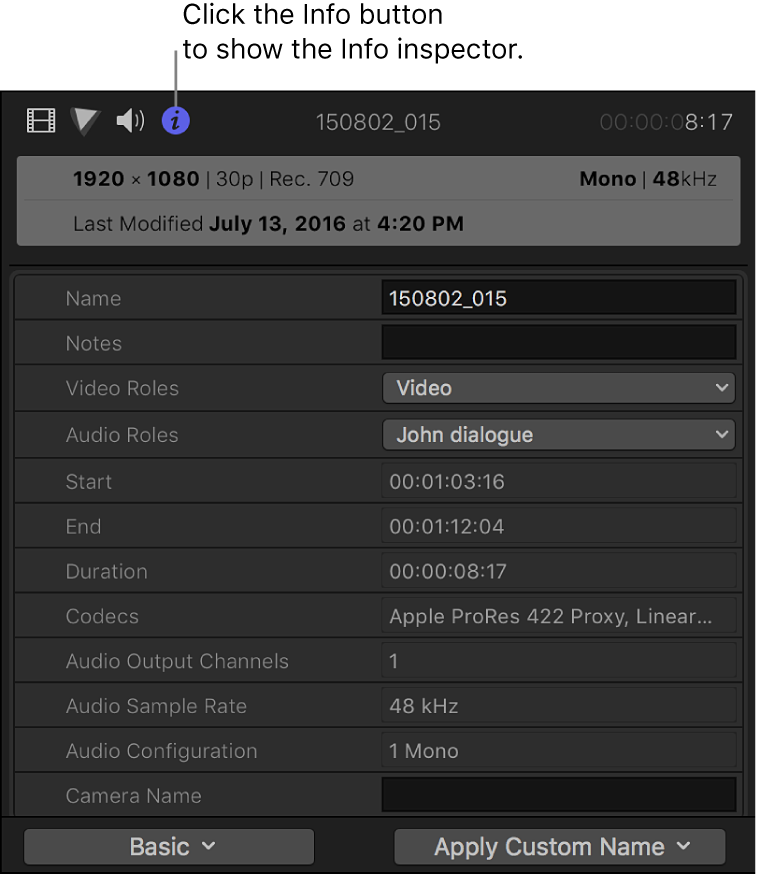inspectors
Final Cut Pro provides a number of inspectors you can use to view and change the attributes of selected items. For example, you can adjust video effects and apply color corrections in the Video inspector. Other inspectors include the Audio, Info, Transition, Title, Text, Generator, Library Properties, and Share inspectors. The inspectors appear on the right side of the Final Cut Pro window.
The inspectors that are available depend on the item that’s selected. For example, you must select a transition to see the Transition inspector.
To open an inspector, follow these steps.
Select the item or items you want to inspect.
Do one of the following:
Choose Window > Show in Workspace > Inspector (or press Command-4).
Click the Inspector button in the toolbar.
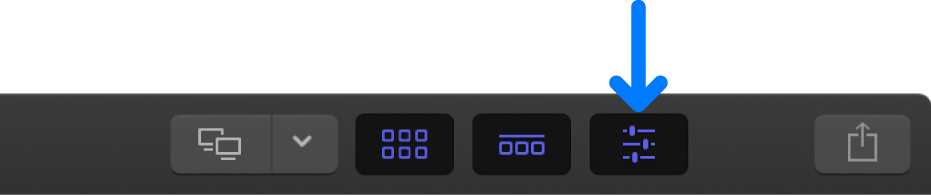
To open a specific inspector, such as the Video inspector, Audio inspector, or Info inspector, click a button at the top of the pane that appears.