
Play audio through multiple devices at once in Audio MIDI Setup on Mac
If you use more than one audio device to create a multi-output device, you can play audio through several devices at once. For example, when you add two devices to a multi-output device, audio sent to the master device also plays through any other device in the stack.
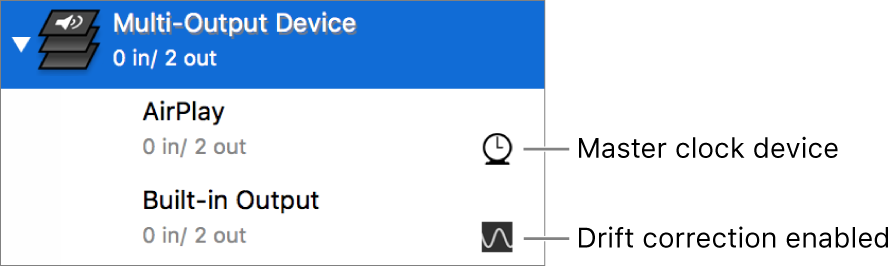
In the Audio MIDI Setup app
 on your Mac, click the Add button
on your Mac, click the Add button  in the Audio Devices window, then choose Create Multi-Output Device.
in the Audio Devices window, then choose Create Multi-Output Device.A new multi-output device appears in the list on the left side of the window. To rename the device, double-click it.
Select the new multi-output device, then on the right side of the Audio Devices window, select the Use checkbox of each device you want to include in the multi-output device.
To set the master device for the multi-output device, choose an output device from the Master Device pop-up menu.
To remove a multi-output device, select it on the right side of the Audio Devices window, then click the Remove button ![]() .
.