Live Loops grid
One of the main workspaces of Logic Pro, the Live Loops grid is where you arrange and play with musical ideas in a real-time grid of cells, each containing a musical phrase or loop. The grid rows correspond to tracks in the project, and the columns correspond to scenes. Triggers at the bottom of the grid let you start and stop the cells in a scene simultaneously. You can add content or record to cells, control and synchronize cell playback, and record a Live Loops performance to the Tracks area.
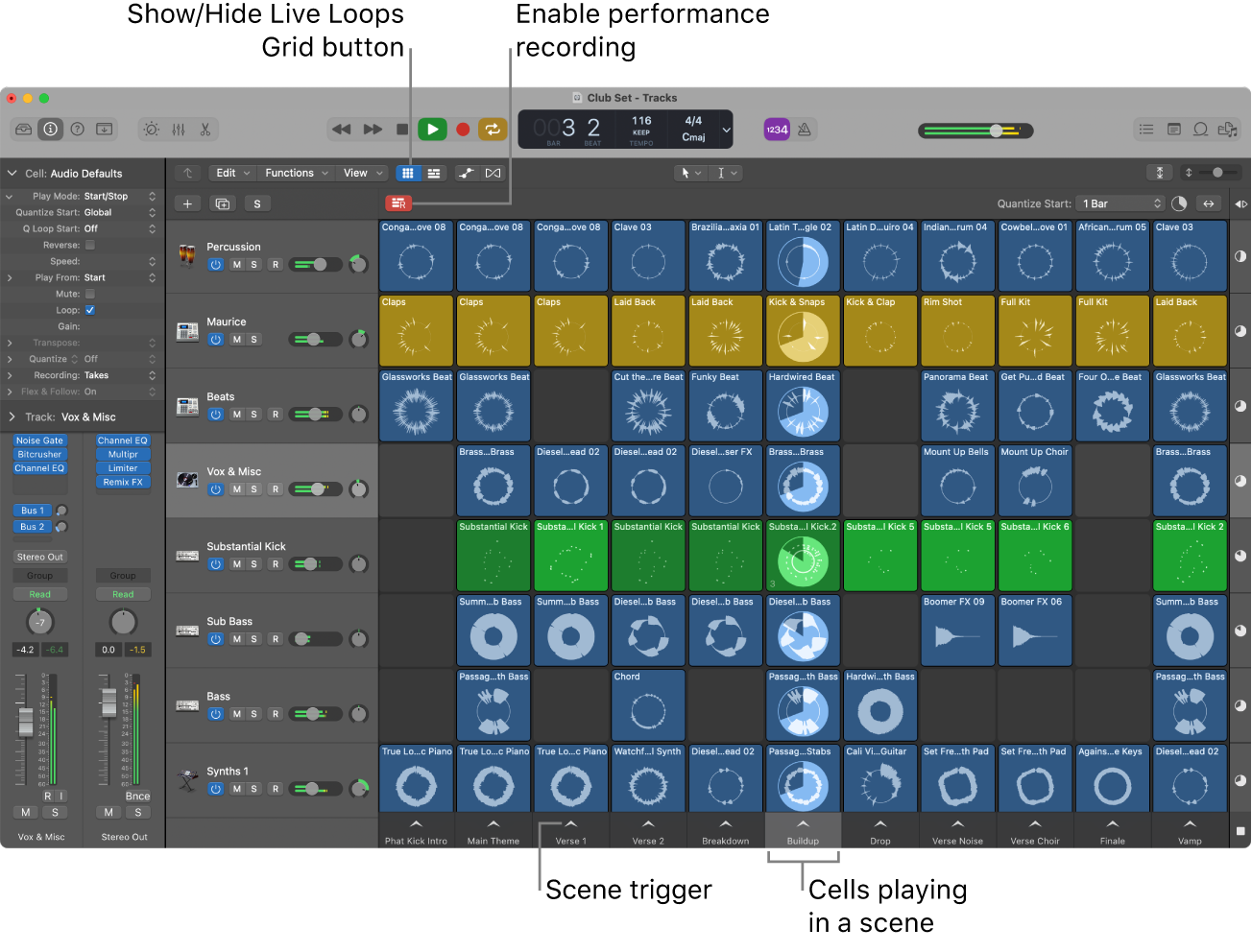
To show or hide the Live Loops grid, click the Show/Hide Live Loops Grid button
 in the local menu bar.
in the local menu bar.