
Mac mini Essentials


Want to get started?
After you connect a display, keyboard, and mouse or trackpad, press the power button on the back of your Mac mini. Follow the Setup Assistant prompts, and you’re up and running.

Stay in sync
Access your documents, photos, contacts, and more across all your devices with iCloud. And use your Mac mini with your iOS and iPadOS devices to make phone calls, copy and paste across devices, or create an Instant Hotspot.
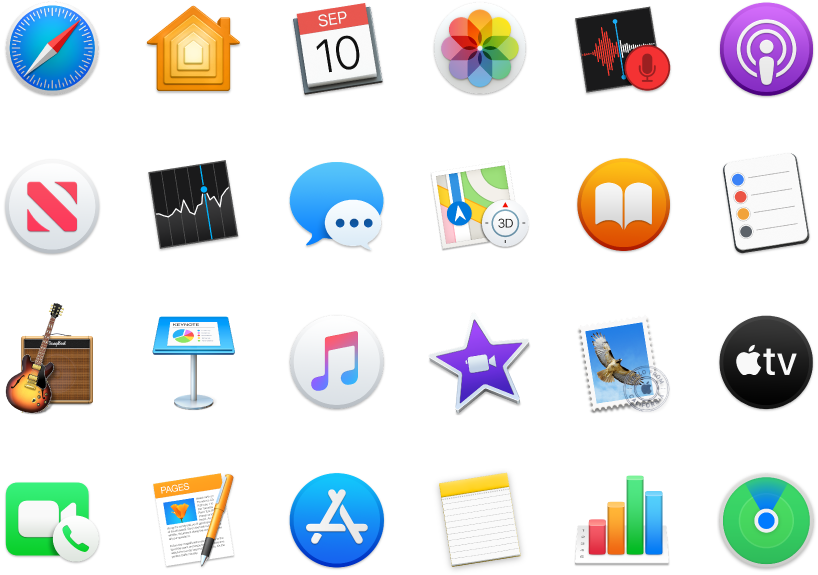
Unleash your creativity
Your Mac mini comes with apps for everything you want to do. Edit and share your photos. Enjoy music, books, movies, and more. Create presentations. And discover new apps in the App Store.