Tool
Logic Pro provides tools for a variety of editing tasks and other functions. Tool menus are available in the Tracks area, in the Live Loops grid, and in various editors (including the Piano Roll, Audio Track, Audio File, Score and Step Editors). Some tools are available in all working areas, and others are available only in one or several working areas.
Where tools are available, there are two Tool menus: a Left-click and a Command-click Tool menu. You can assign separate tools to the Left-click and Command-click Tool menus.
When you choose a tool from the Tool menu, the pointer changes to show the chosen tool.
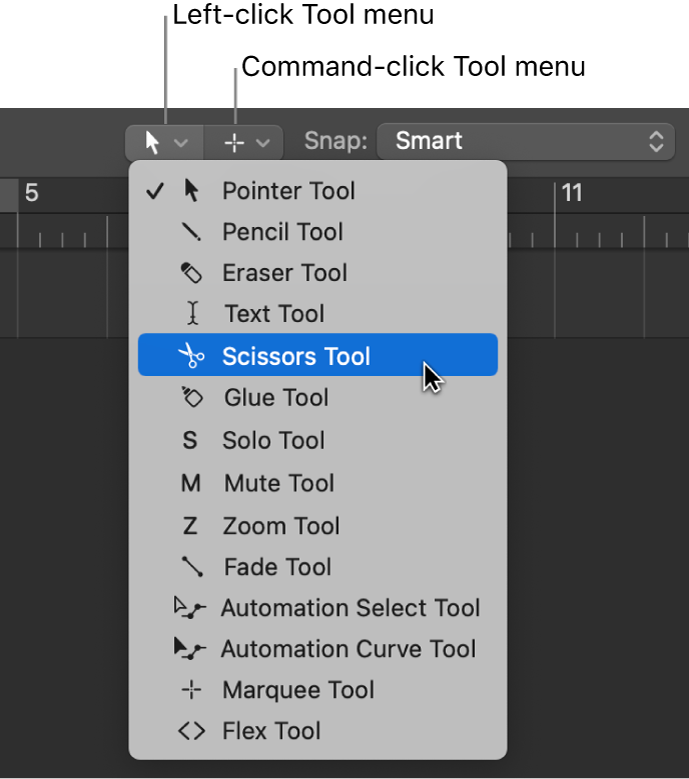
To open the Tool menu, do one of the following:
Click the Tool menu to open it (or close it if it’s open).
Press the T key to open the Tool menu for the working area in focus.