Libraries sidebar
The Libraries sidebar holds and organizes the libraries and events that contain your imported media (video, audio, and still images) and your projects. When you select an event or a library in the Libraries sidebar, its clips and projects appear in the browser. The Libraries sidebar also contains Keyword Collections and Smart Collections, which provide a powerful way to organize your media using keywords and saved searches.
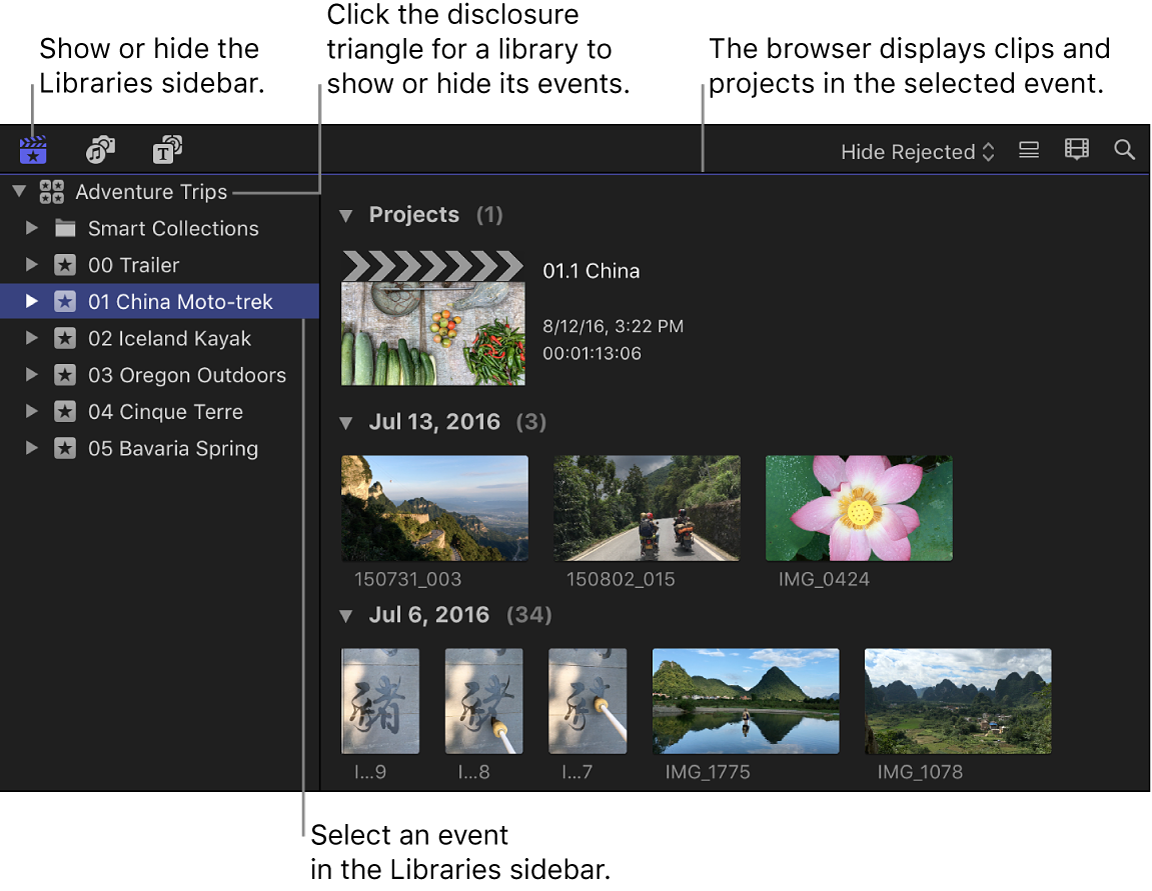
To show or hide the Libraries sidebar, do one of the following:
Click the Libraries button in the top-left corner of the Final Cut Pro window.

Choose Window > Go To > Libraries (or press Command-1).