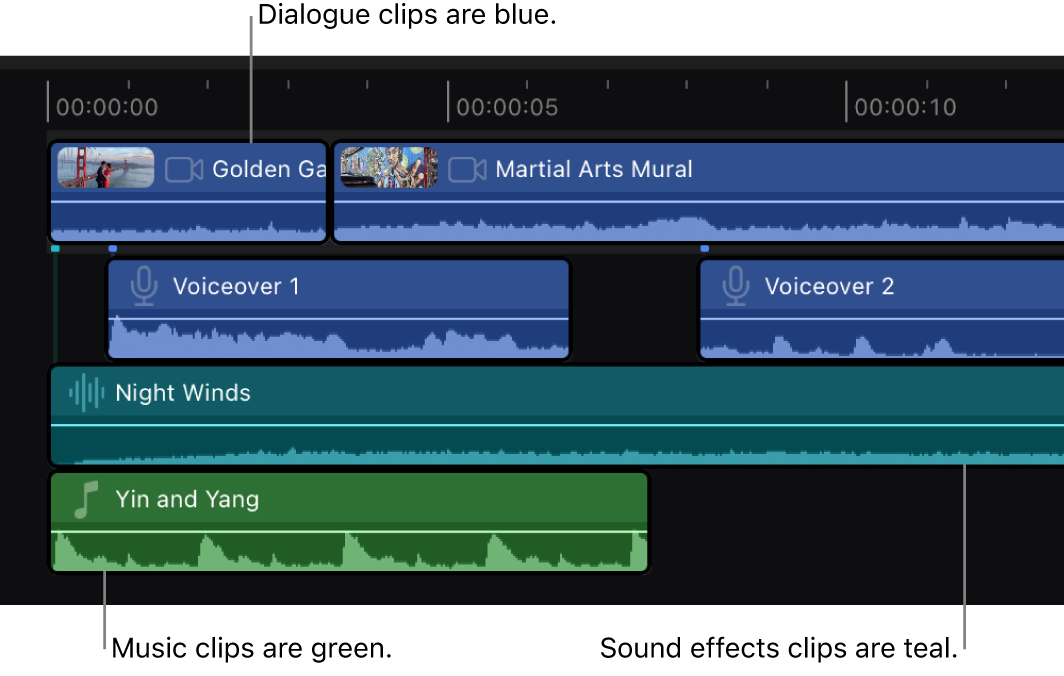Roles
Metadata text and color labels assigned to clips in the timeline. When you import audio clips, Final Cut Pro analyzes existing clip metadata and automatically assigns one of three default color-coded roles to the clips: dialogue clips (including video clips) are blue; sound effects clips are teal; and music clips are green. Clips with the same role are stacked together in the timeline, to help you keep track of the different types of clips in your video. You can manually change role assignments in the inspector.