
What is Screen Time on Mac?
Screen Time gives you information about how you spend time in apps and on websites. It also provides tools you can use to control the amount of time spent on any activity. Screen Time gives parents and guardians the same visibility and control for children. For each child, you can set up parental controls, including individual, age-appropriate limits and restrictions, and use a passcode so they can’t change the settings.
Family Sharing makes it even easier to set up Screen Time for children. Parents can use any device—Mac, iPhone, or iPad—to set up Screen Time for a child on all their devices.
Screen Time settings apply to all devices signed in to the same Apple Account, and include combined usage information in the reports.
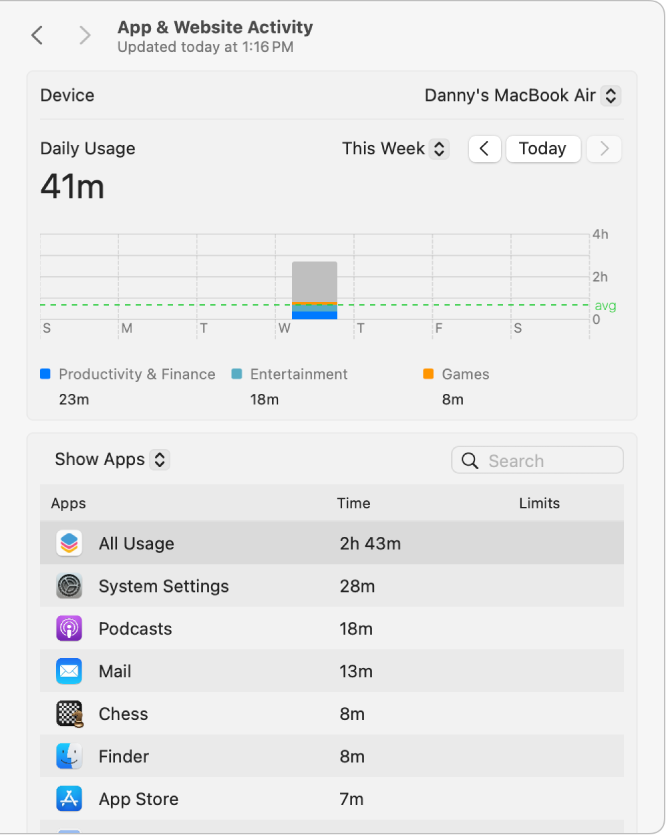
To find out how to manage Screen Time settings, see Change Screen Time settings.