How to find your Case or Repair ID
When you contact Apple Support, request service online, or take your product to an Apple Store or Apple Authorized Service Provider for repair, you'll be given a Case and/or Repair ID.
To find your Case or Repair ID for support, service, or repairs, sign in to My Support using the same Apple Account that you used to start your support, service, or repair, then look under the Recent Activity section.
For service and repair, you can also find your Repair ID in the confirmation email that you receive from Apple.
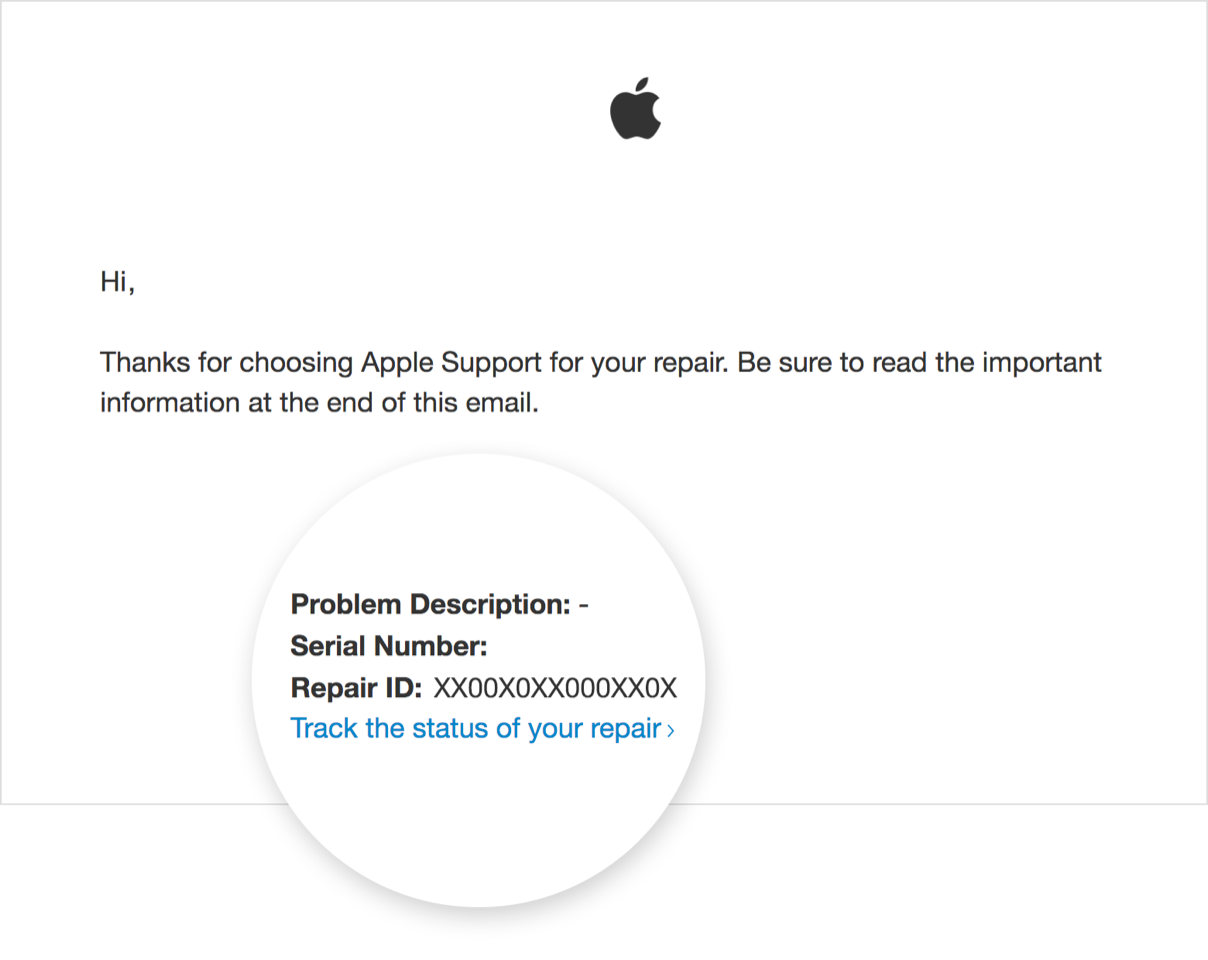
Published Date:
