
Mail Help
Welcome to Mail
Send, receive, and manage email for all your email accounts in one place on your Mac.
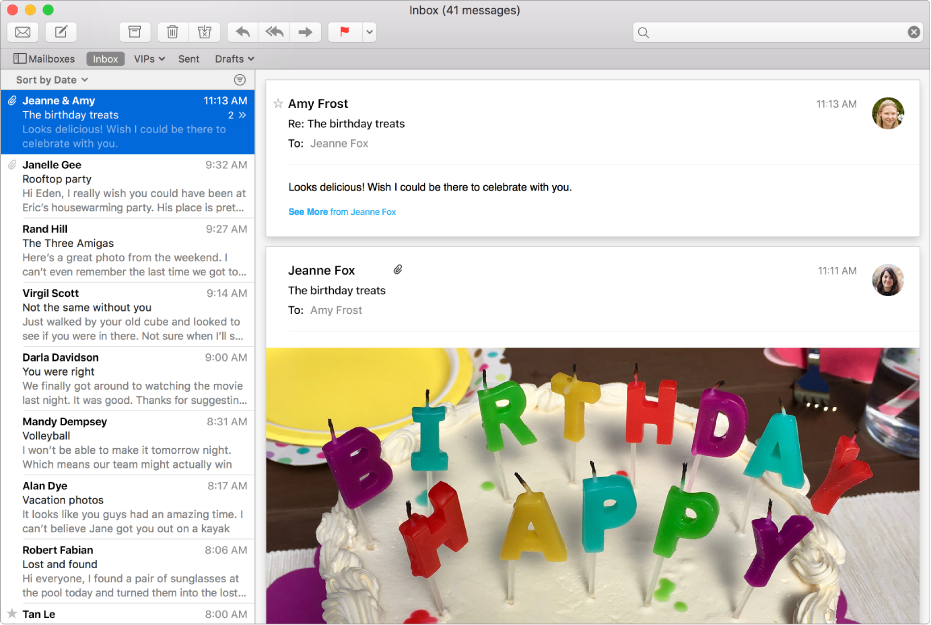
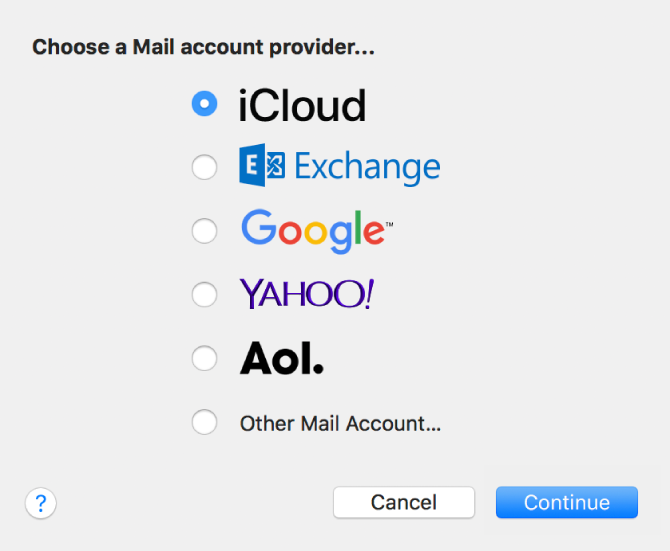
Never miss an email
When you set up Mail with your email accounts (such as iCloud, Google, Exchange, work, or school), you get all your messages in one place—without signing in to any websites. To add an account while in Mail, choose Mail > Add Account.
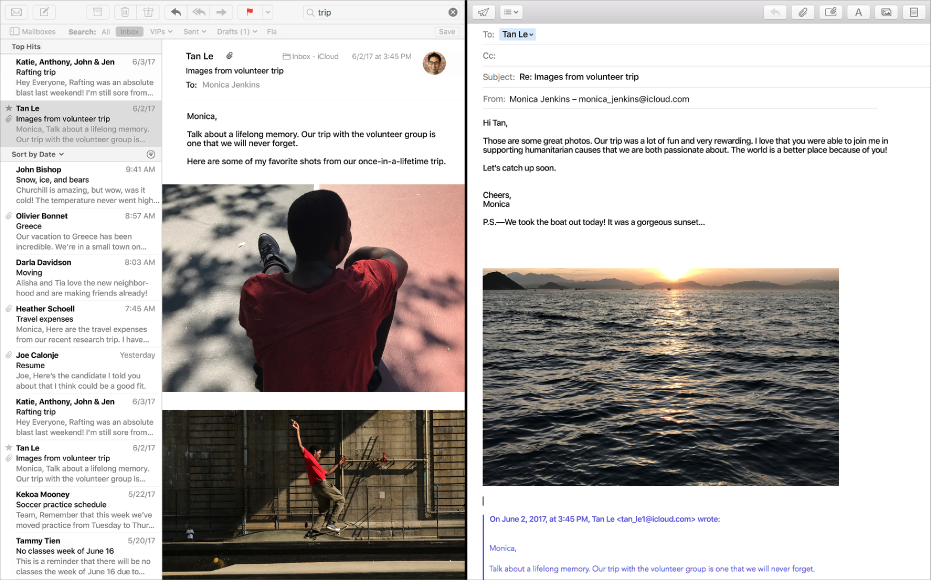
Read and write at the same time
When you use Mail full screen, messages open in Split View, side-by-side with the message list. You can see it all without switching windows. To work full screen, click ![]() in the top-left corner of the Mail window.
in the top-left corner of the Mail window.
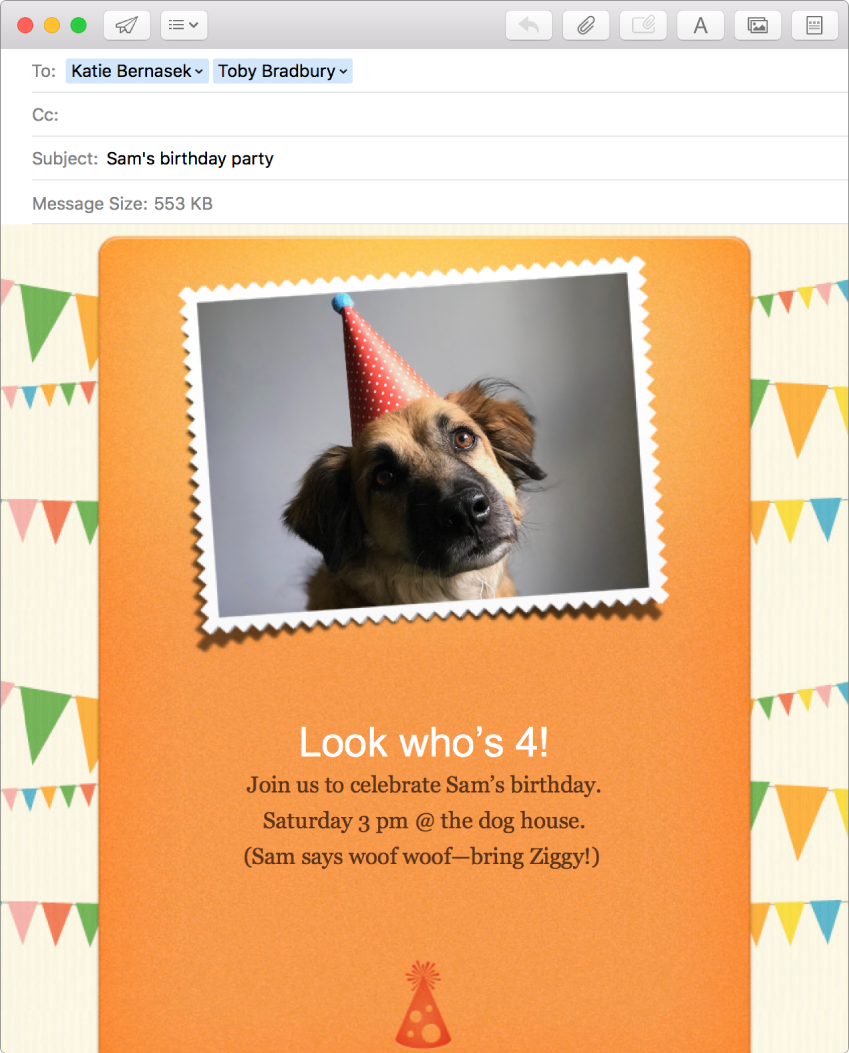
Communicate with flair
Mail offers stationery themes that make it easy to personalize your messages. When you’re writing a message, click ![]() to browse the themes—from birthday to get well—or create your own theme.
to browse the themes—from birthday to get well—or create your own theme.
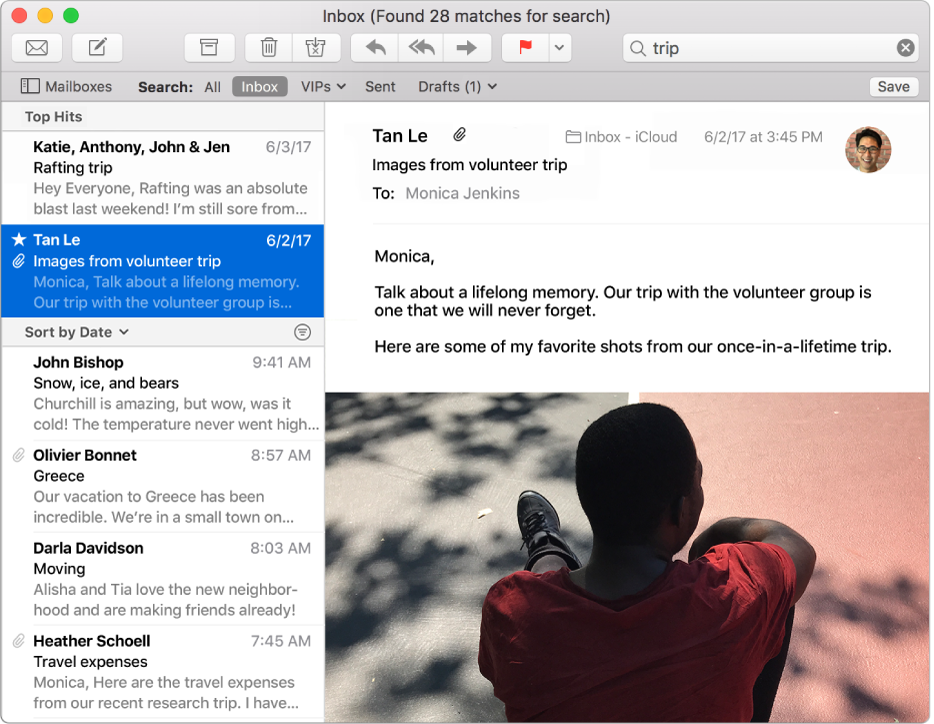
Find emails fast
Ever lose track of an email message in your inbox? Mail makes it easy to find it—just type what you’re looking for in the search field. Top Hits shows the most relevant messages first.
Find out more about setting up email accounts in Mail, using Mail full screen, using stationery, and searching for messages.