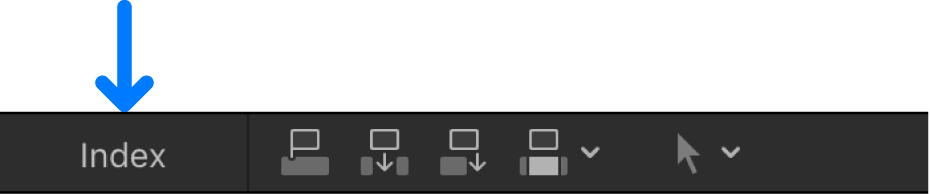timeline index
You can view a text-based, chronological list of the clips, keywords, and markers in a project using the timeline index. When you select an item in the timeline index, the playhead jumps to that item in the timeline. You can control the arrangement of the timeline with the Roles pane of the timeline index.
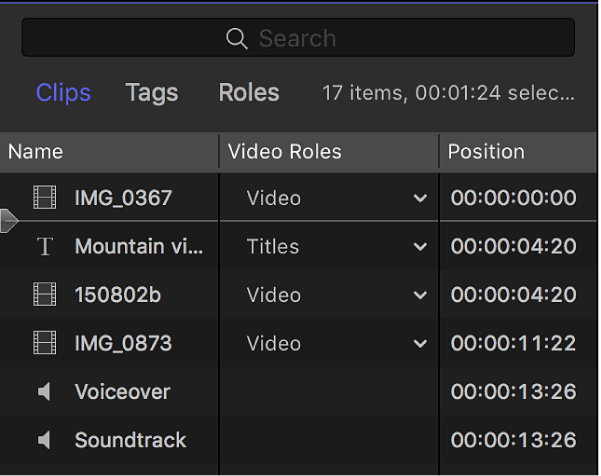
To view the timeline index, click Index in the top-left corner of the timeline.