select text
If the text is in a table cell, you need to tap the cell before you can select the text.
Select a word: Double-tap it.
Select a paragraph: Triple-tap in the paragraph.
Select a range of text: Tap the text box or table cell, double-tap a word, then move the grab points to include more or less text.
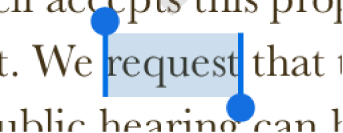
On iPad, you can also drag two fingers across the keyboard to move the insertion point, then tap once on the keyboard to select a word and twice to select a paragraph.