
Font Book Help
Welcome to Font Book
Install, manage, and preview fonts on your Mac.
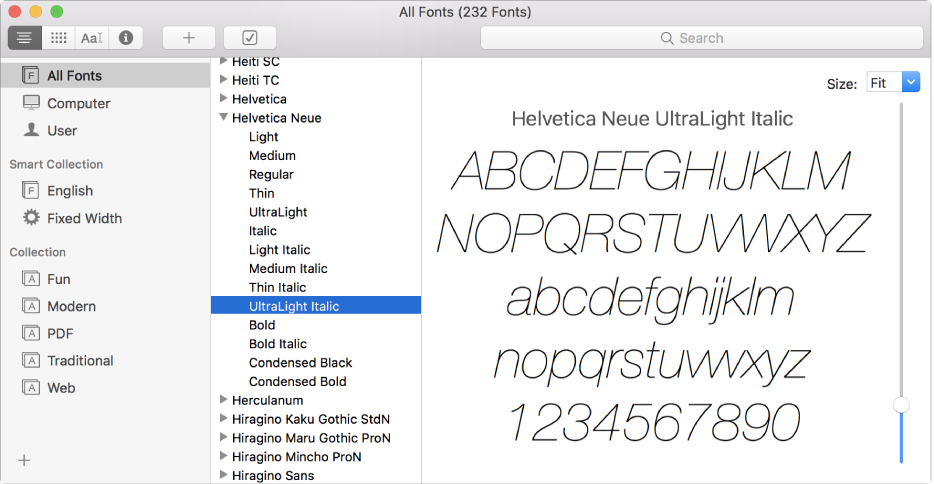
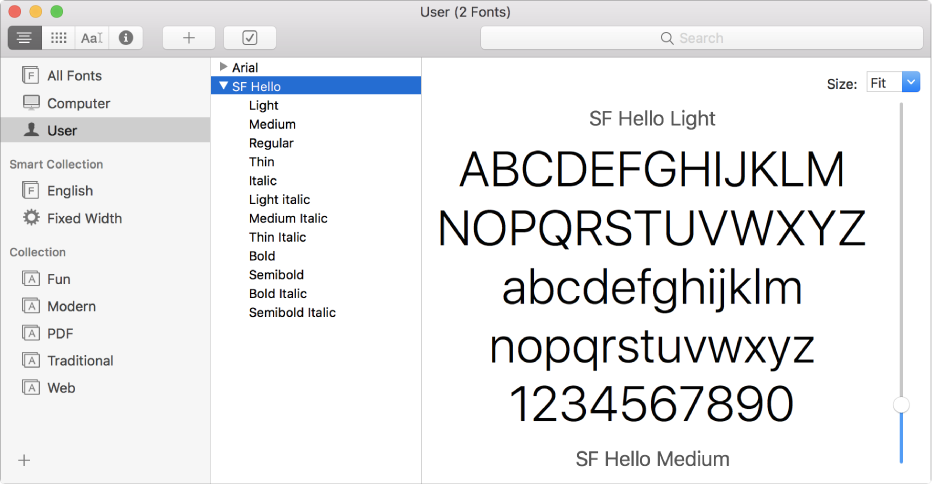
Liven up your text
Downloaded a great new font from the web? Install it using Font Book, so you can use it in all your apps. Just click ![]() in the Font Book toolbar.
in the Font Book toolbar.
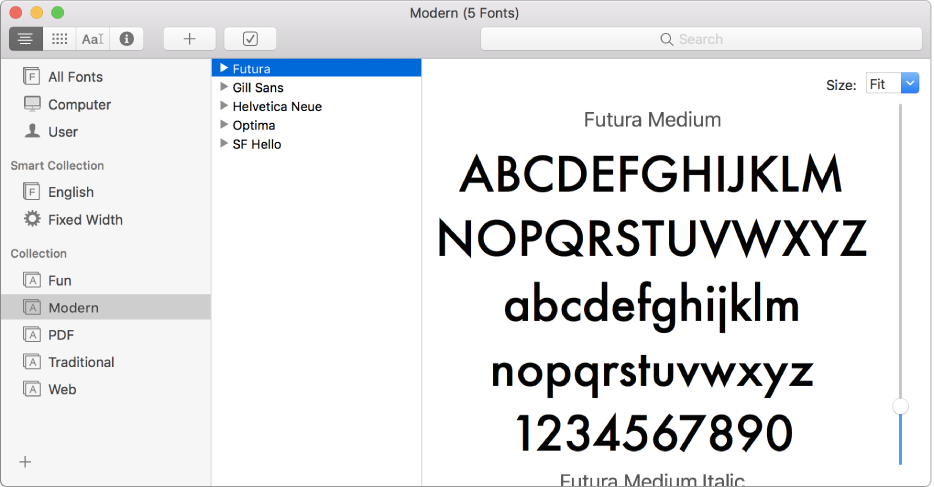
Access the fonts you use most
Organize fonts into collections and libraries to quickly access those fonts you use all the time. To start, click ![]() below the list of collections.
below the list of collections.
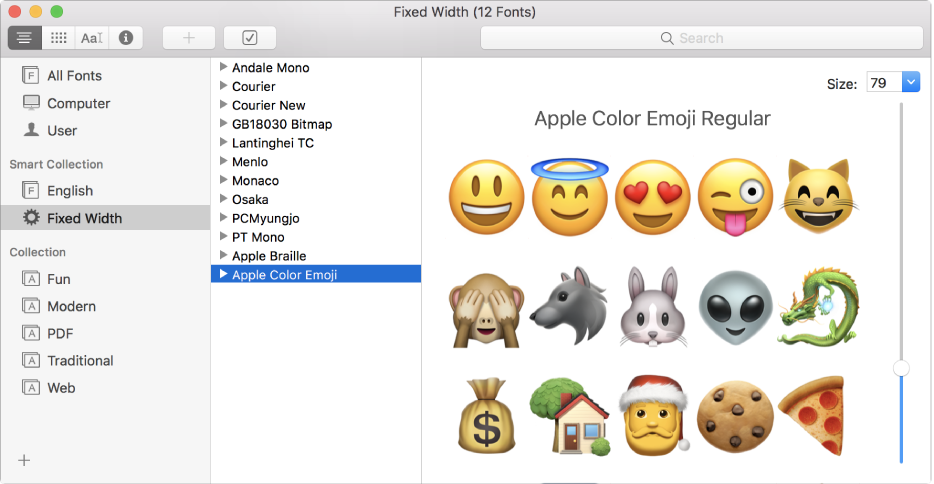
Select that perfect font
Not sure what a certain font looks like? View the font in Font Book to see a sample of the characters. Change the preview as needed by clicking ![]() ,
,![]() ,
,![]() , or
, or ![]() .
.
Want to learn more? See Create collections and libraries, Install and validate fonts, and View and print fonts.