How to remove your Apple Vision Pro battery or power cable for service
Follow these steps to remove your Apple Vision Pro power cable from your battery.
If connected, unplug the USB-C Charge Cable from the battery.
To unplug the power cable from the Audio Strap, rotate the connector counterclockwise until it unlatches.
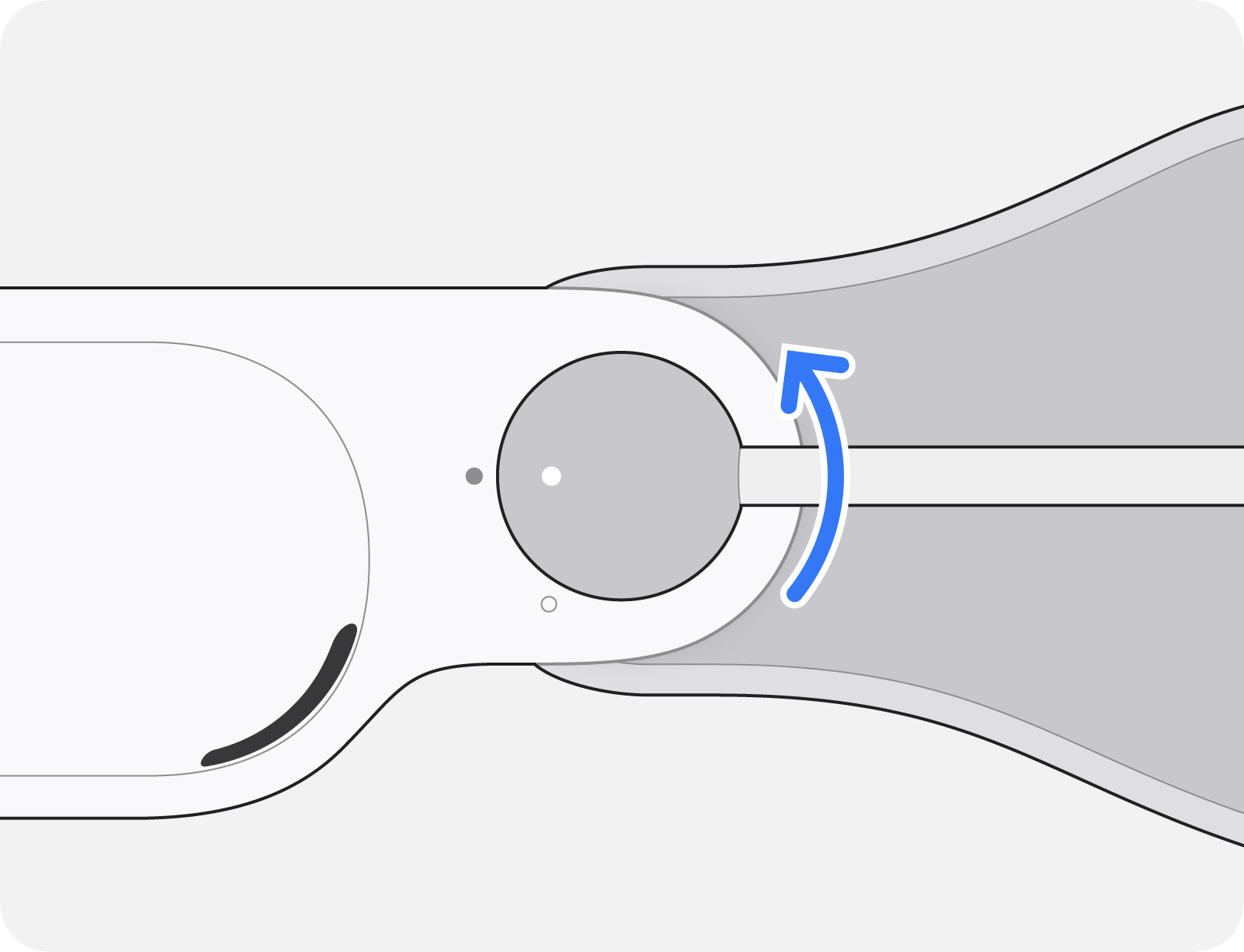
Insert the extraction tool included in your return packaging into the eject hole on the battery. The eject hole is located on the opposite side of the plug as the LED indicator.
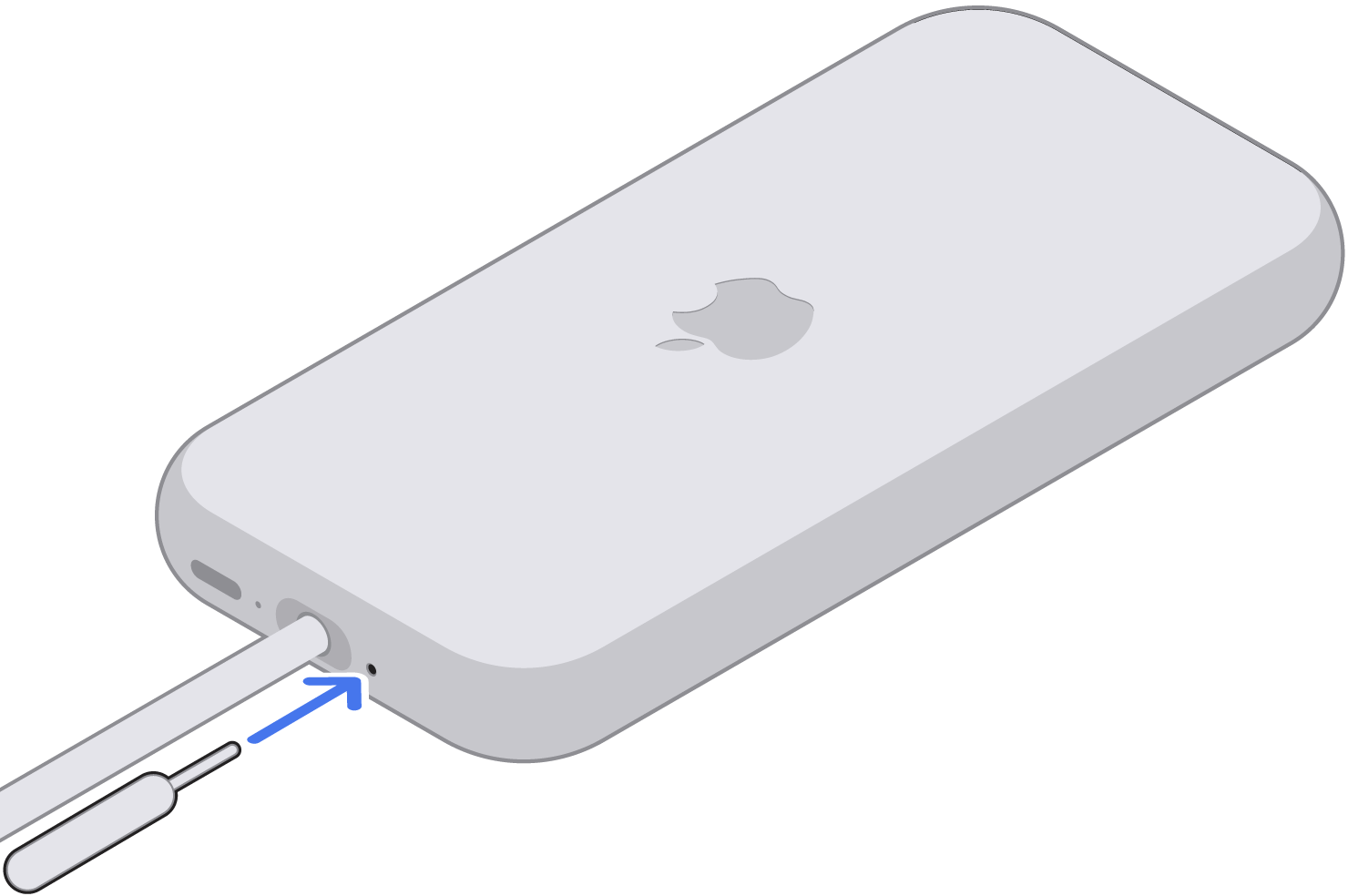
While pushing the extraction tool into the eject hole, pull the cable out. Remove the tool.
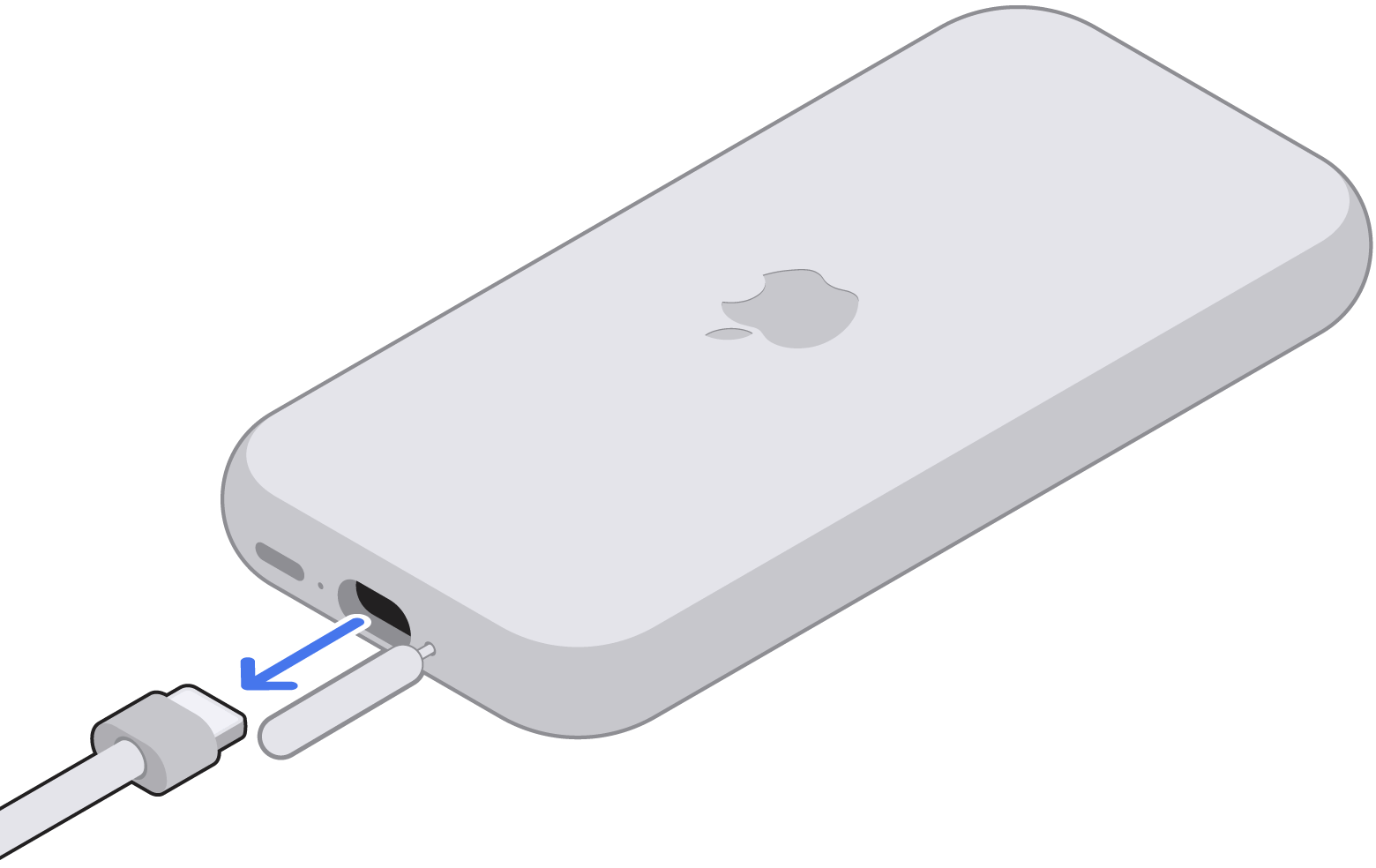
Follow the provided steps to pack and mail in your power cable or battery.
Need more help?
Tell us more about what's happening, and we’ll suggest what you can do next.
Published Date: