
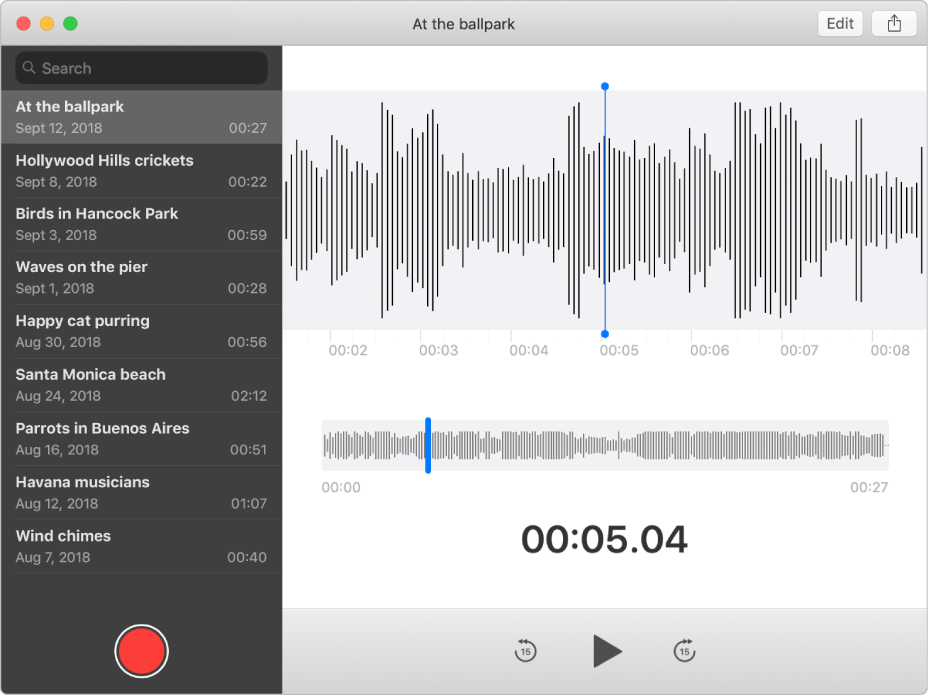
Left your phone at home?
That’s OK—use your Mac to record that important lecture or meeting. Just click Record.
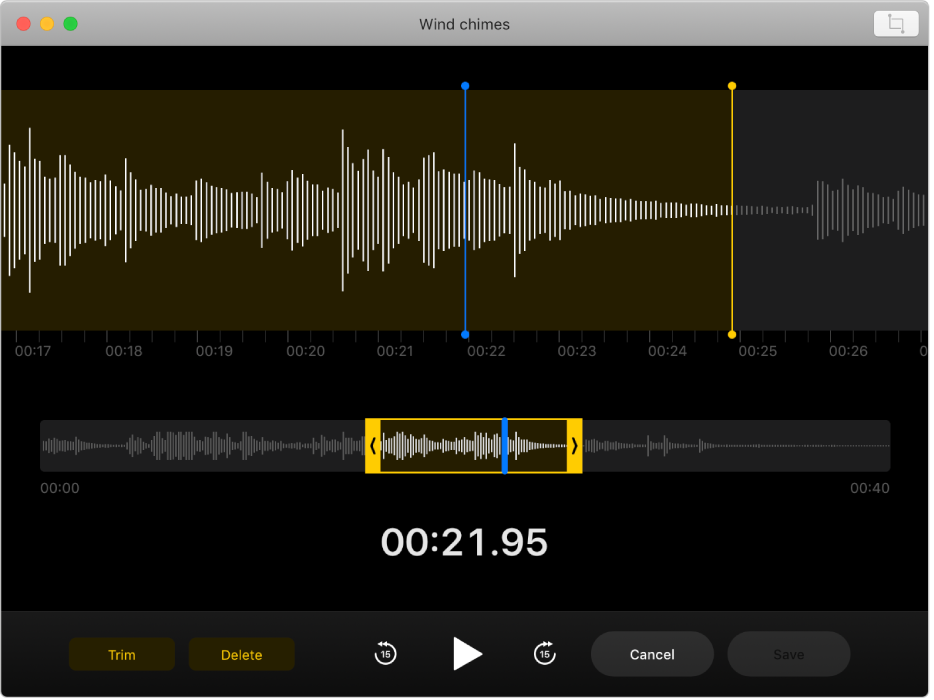
Trim down your recording
Whether you captured your recording from your Mac, iPhone, or iPad, edit it easily, right on your Mac.
To browse the Voice Memos User Guide, click Table of Contents at the top of the page.