Scan a document
When you scan physical paper documents, Schoolwork converts your documents to assessments you can then use as assignment activities or new assessments.
After you tap Scan Documents, place your document in view of the camera on your device.
If your device is in Auto mode, your document is automatically scanned as soon as the camera can capture the image. If you need to manually capture a scan, tap
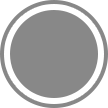 or press one of the Volume buttons.
or press one of the Volume buttons.Drag the corners to adjust the size of the scanned document, then tap Keep Scan.
Scan additional pages to add to the document, then tap Save when you’re done.