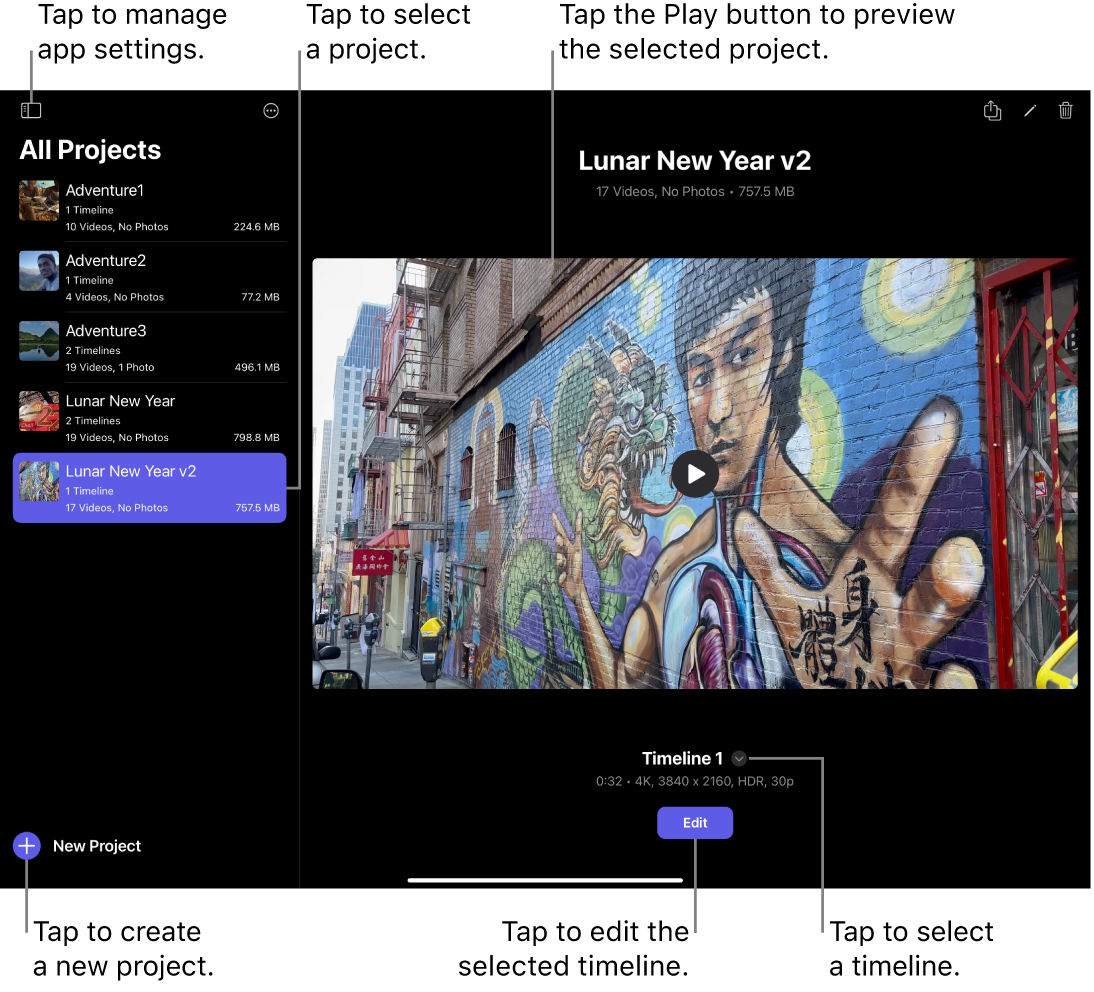Projects screen
The screen that appears when you open Final Cut Pro, showing a list of all your projects on the left and a preview of the selected project on the right. You can select the project you want to work on, create a new project, create multiple timelines for a project, import a Final Cut Pro for iPad project created on another iPad, and more. When you’re ready to edit a selected project, tap Edit to open the Edit screen.