Modifying this control will update this page automatically
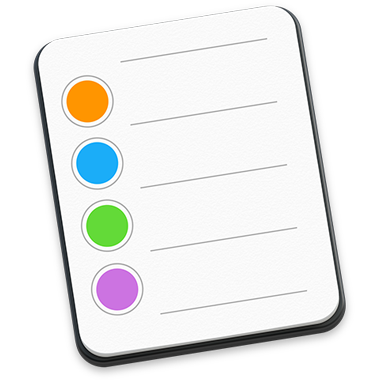
Reminders Help
Welcome to Reminders
Use your Mac to keep track of everything you have to do, get, or see.
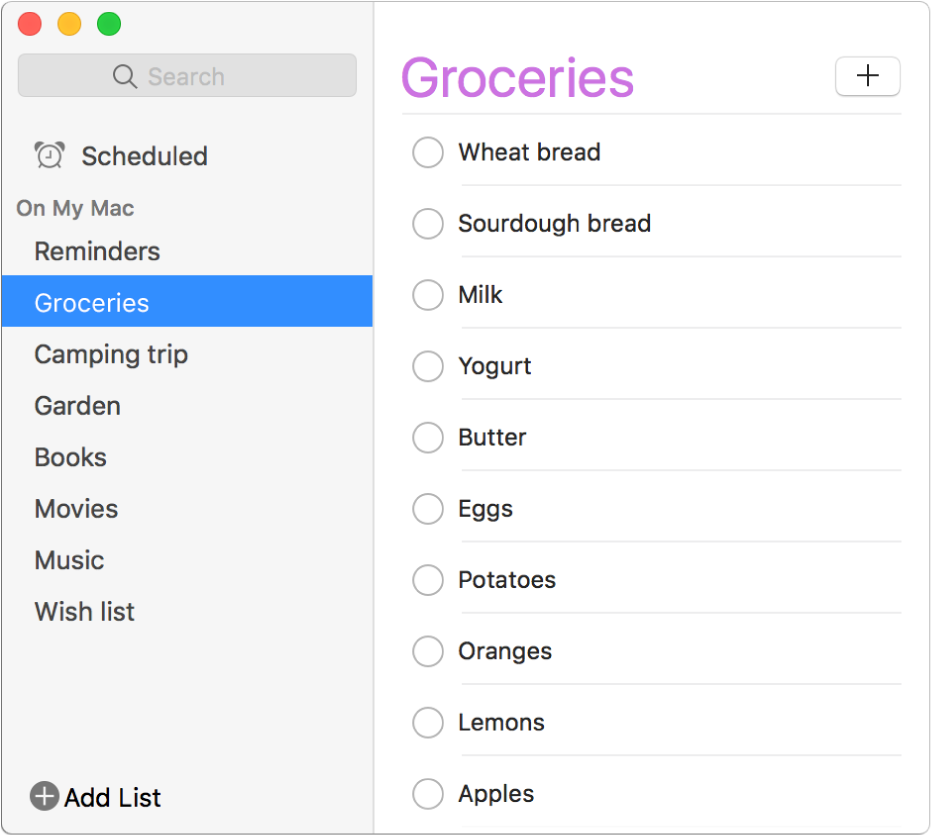
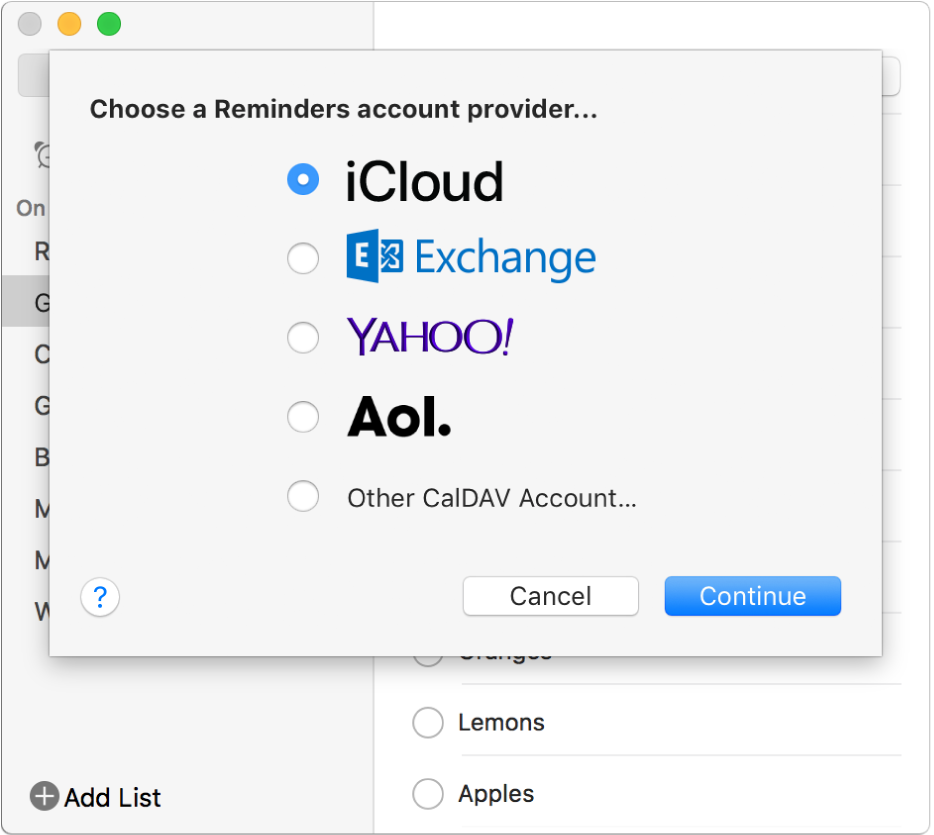
Multiple accounts, one to-do list
Manage all your to-do lists in Reminders, even if they’re in different accounts like iCloud, Exchange, Yahoo, or AOL. Just choose Reminders > Add Account.
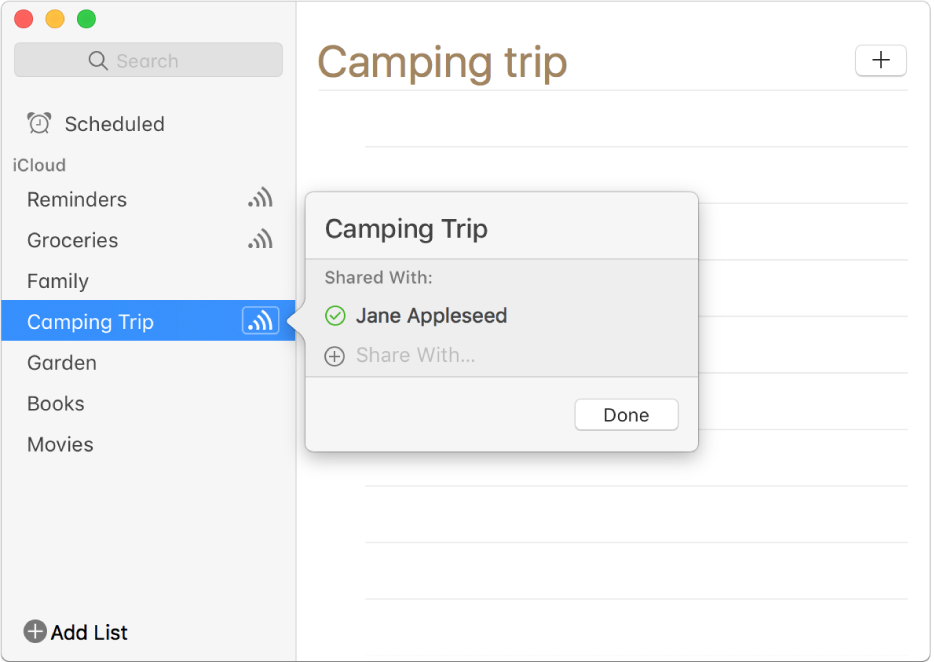
Coordinate with family, friends, and colleagues
Want some help planning your next event? Share your reminder list with others who have accounts with the same provider, and watch the tasks get crossed off. Point to the list you want to share, then click ![]() .
.
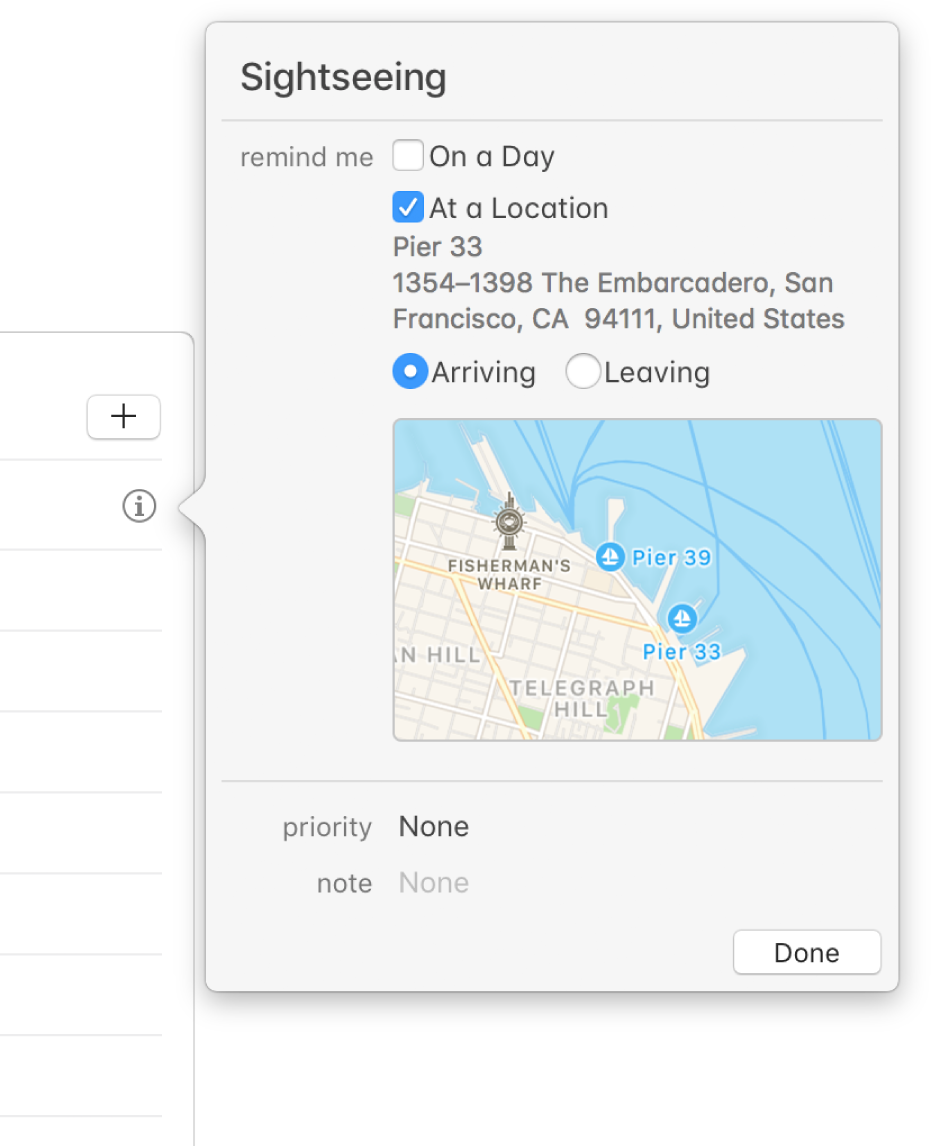
Never forget a to-do again
Need a reminder for your reminders? Just set a notification to receive an alert when a reminder is due. Hold the pointer to the right of the reminder, then click ![]() .
.
Want to learn more? See Use reminders from your Internet accounts, Share a list, and Set notifications for reminders.