
Sign in to the App Store
Use the App Store on your Mac to find and download apps and get app, macOS, and security updates for your Mac.
Before you can purchase or update an app from the App Store, you must sign in using your Apple ID. To learn more about Apple ID, see the Apple ID Support page. To create one, go to the Apple ID acccount website.
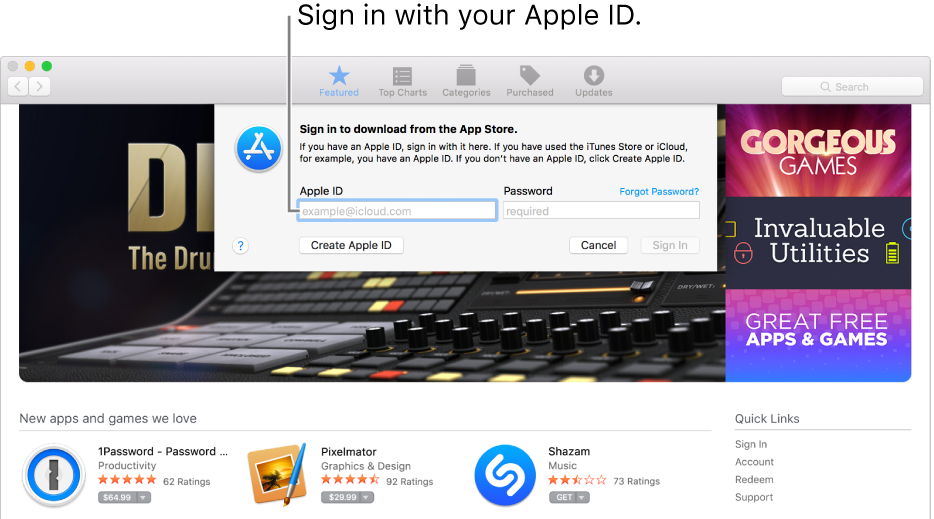
Sign in with your Apple ID: Choose Store > Sign In, then enter your Apple ID information.
Create an Apple ID: Choose Store > Create Account. You can also choose Store > Sign In, then click Create Apple ID.
View account settings: Sign in, then choose Store > View My Account. Account settings include your Apple ID, billing information, and the nickname you use when you review apps. You can also view purchases that you’ve hidden.
Sign out: Choose Store > Sign Out.