How to send your Beats Fit Pro and charging case to Apple for service from Europe
If you need a repair for your Beats Fit Pro, learn how to prepare and return your product to Apple.
Need a different country or region?
Pack your earbuds
Place your Beats Fit Pro earbuds into the circular indentation of the product tray. Do not include accessories (such as ear tips or charging cable). If you include extra items in the box, we are unable to return them to you.
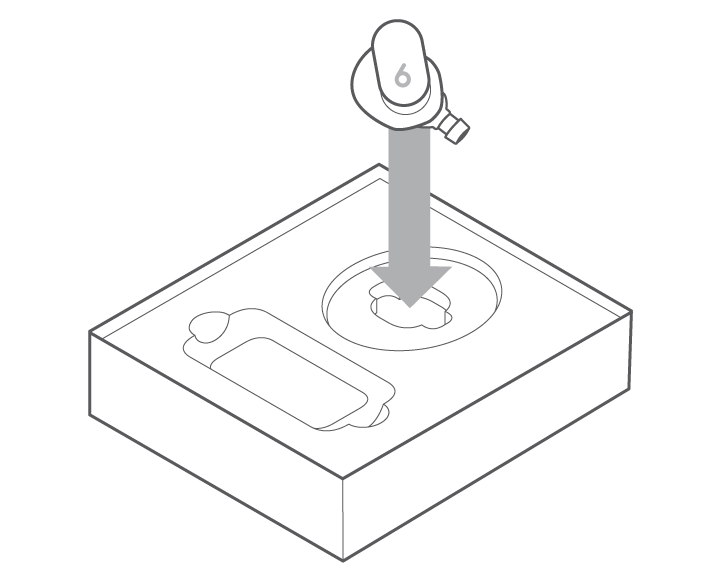
Place the lid on the small box.
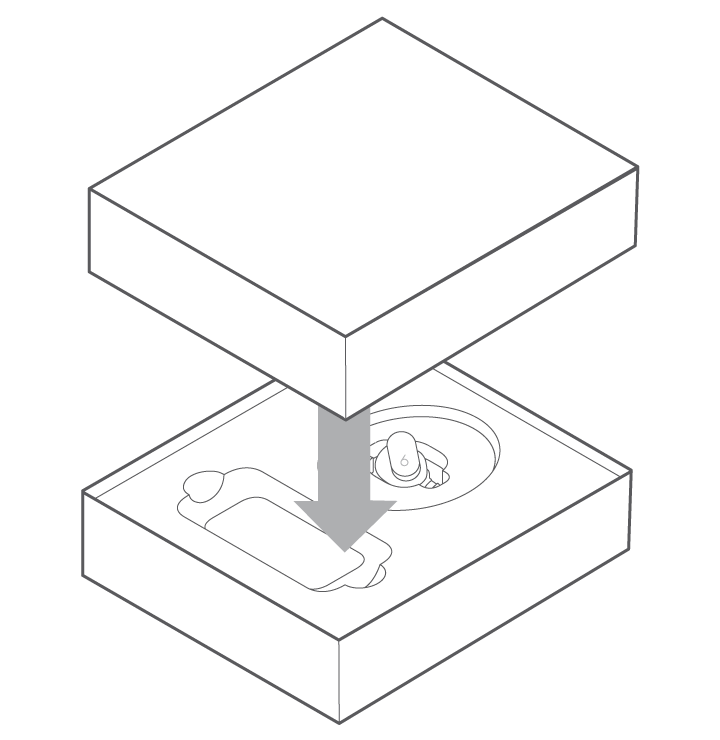
Place the small box into the shipping box.
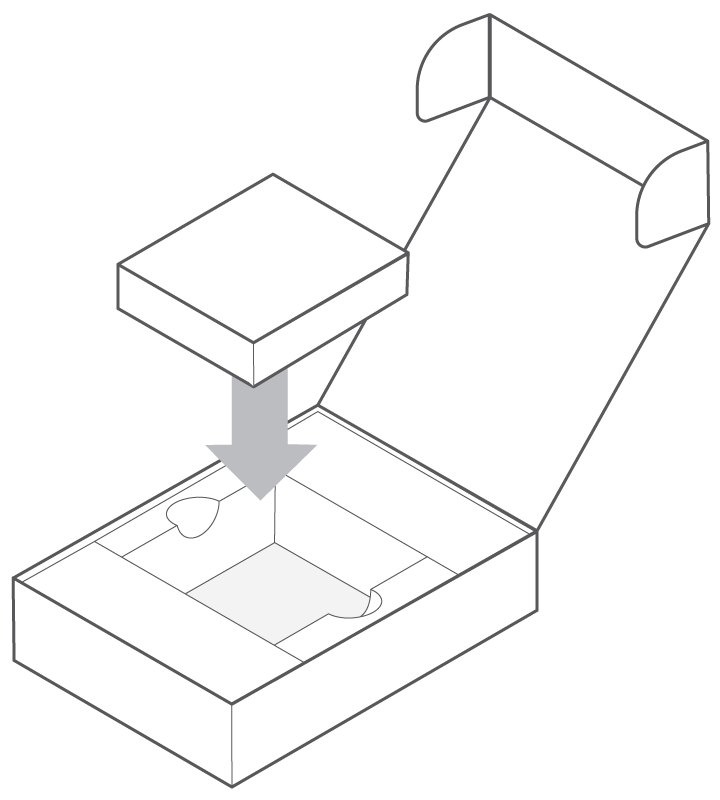
Close the lid of the shipping box.
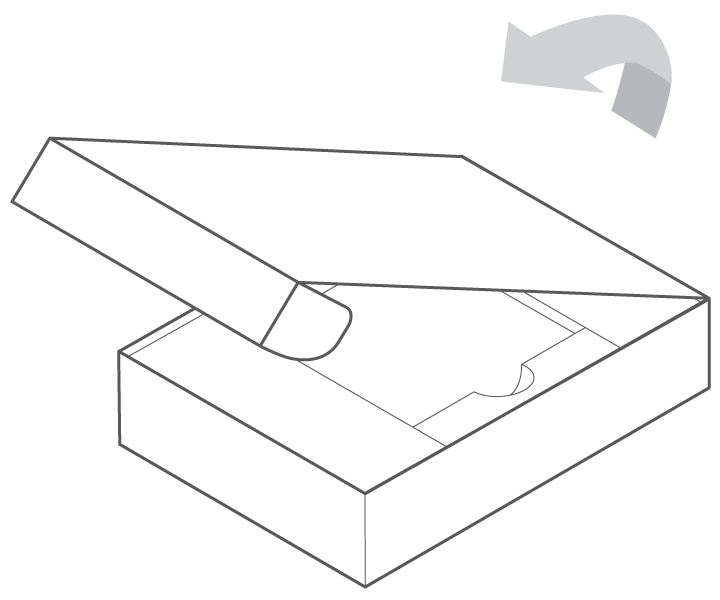
Seal the box with tape, where present, and send the box to Apple. If there is a battery sticker pasted on the outside of the box, please make sure the battery sticker is not obstructed. If a bag is present, insert the box inside the bag. Then, apply the shipping label on the bag and mail it to Apple.* In Norway, if your shipping box was delivered by the national post, please return your product via your local national post office using the provided pre-paid UPS return label.
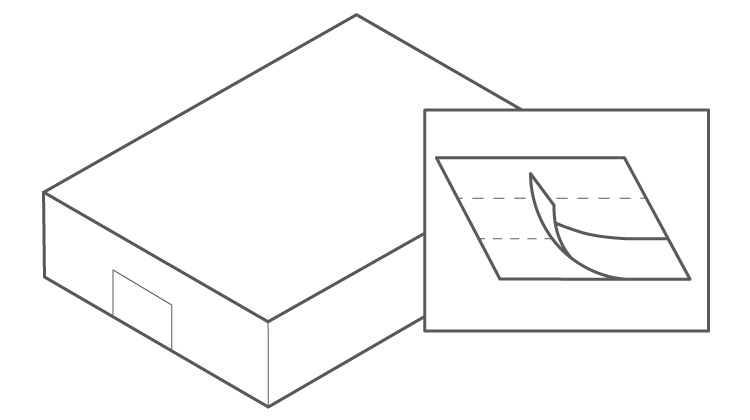
Ask the courier for proof of collection.
*Apple is not responsible for any damage during shipping.
Pack your charging case
Place your Beats Fit Pro into your charging case, then place the charging case into the small box. Do not include accessories in the box (such as your eartips or charging cable). If you include extra items, we are unable to return them to you.

Close the small box.

Place the small box into the shipping box.

Close the lid of the shipping box.

Seal the box with tape, where present, and send the box to Apple. If there is a battery sticker pasted on the outside of the box, please make sure the battery sticker is not obstructed. If a bag is present, insert the box inside the bag. Then, apply the shipping label on the bag and mail it to Apple.* In Norway, if your shipping box was delivered by the national post, please return your product via your local national post office using the provided pre-paid UPS return label.

Ask the courier for proof of collection.
*Apple is not responsible for any damage during shipping.
Send your Beats Fit Pro to Apple
You'll receive a kit with everything you need to return your product to Apple. Return your product to Apple using the shipping box and bag (where present) you receive from Apple.
Package your product. Do not include accessories (such as ear tips or charging cable). If you include extra items in the package, we are unable to return them to you.*
If a return shipping label is included, place it on the outside of the packaging. If applicable, make sure the return shipping label completely covers the old shipping label, or that you remove the old shipping label before applying the new shipping label.
If a commercial invoice is included, place it on the outside of the packaging. Failure to put the commercial invoice on the outside of the packaging may render the package undeliverable. Commercial invoices are only necessary in some European countries.
Find the name of the courier on the label (or elsewhere in the packing materials) and visit its website to arrange a collection or find a drop-off location.
Ask the courier for proof of collection.
Check that Apple has received your product, in a few days.
*Apple is not responsible for any damage during shipping.
Use your Beats Fit Pro
Your replacement Apple product is covered by a 90-day service warranty, or the remainder of your original product warranty or AppleCare plan, whichever is longer. Consumer law rights may also apply to your replacement product where applicable.
Learn how to use your Beats Fit Pro after service.
© 2023 Apple Inc. All rights reserved. Apple and the Apple logo are trademarks of Apple Inc., registered in the U.S. and other countries and regions. AppleCare is a service mark of Apple Inc., registered in the U.S. and other countries and regions. Beats, Beats by Dr. Dre and the circle b logo are trademarks/service marks of Beats, an Apple subsidiary.