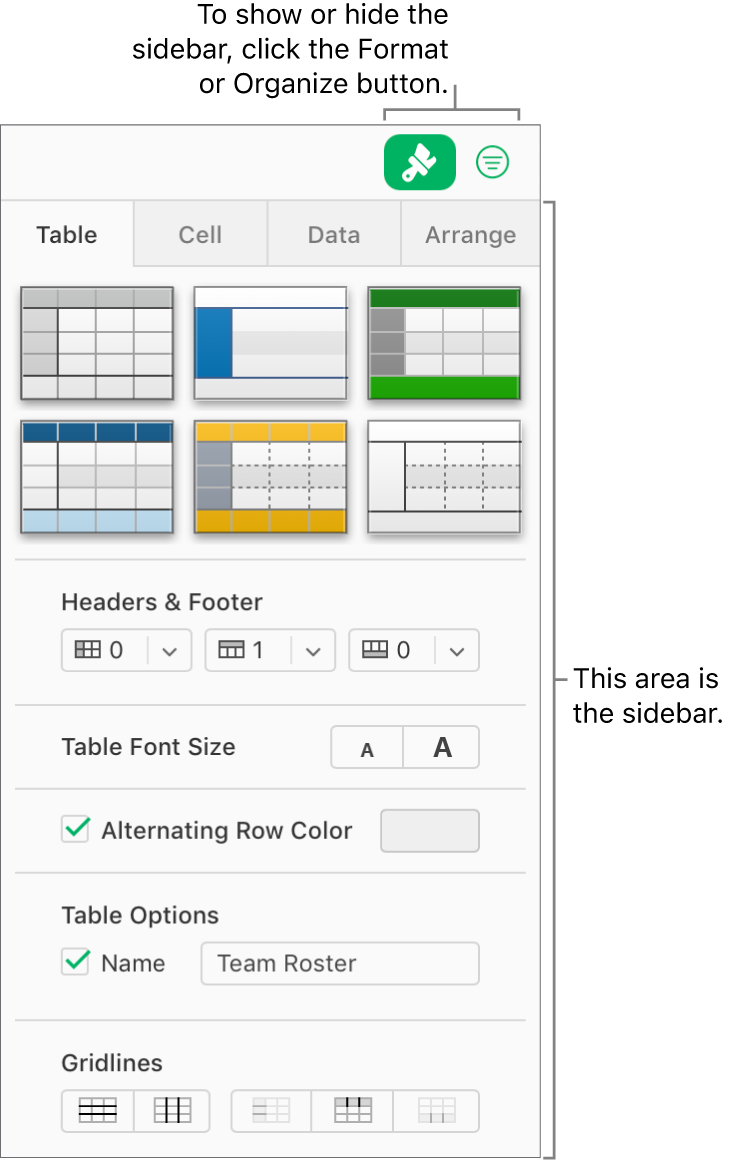sidebar
The sidebar is the area to the right of your spreadsheet that contains controls for modifying the text or object that’s currently selected on the sheet. The sidebar is visible only when ![]() or
or ![]() button is selected in the toolbar.
button is selected in the toolbar.
When ![]() is selected, the sidebar shows controls for formatting the selected object or text. For example, if text is selected you can change the font, text size, or style. If no object is selected and you type an equal sign (=) in a table cell, the Format
is selected, the sidebar shows controls for formatting the selected object or text. For example, if text is selected you can change the font, text size, or style. If no object is selected and you type an equal sign (=) in a table cell, the Format ![]() sidebar shows the Functions Browser, where you can add predefined functions to perform calculations.
sidebar shows the Functions Browser, where you can add predefined functions to perform calculations.
When ![]() is selected, the sidebar shows controls for categorizing or filtering the data in the selected table, or for adding or organizing data in a pivot table.
is selected, the sidebar shows controls for categorizing or filtering the data in the selected table, or for adding or organizing data in a pivot table.