Space Designer button bar in Final Cut Pro
The Space Designer effect’s button bar is used to switch the main display and parameter bar between envelope and EQ views. It also includes buttons that reset the envelopes and EQ or reverse the IR.
For information about adding the Space Designer effect to a clip and showing the effect’s controls, see Add Logic effects to clips in Final Cut Pro.
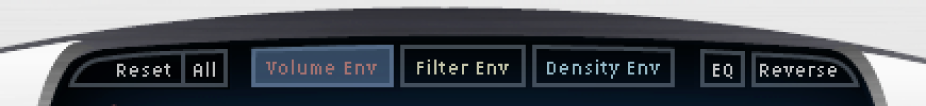
Reset button: Reset the currently displayed envelope or EQ to its default values.
All button: Reset all envelopes and the EQ to default values.
Volume Env button: Display the volume envelope in the foreground of the main display. The other envelope curves are shown as transparencies in the background. See Space Designer volume envelope controls in Final Cut Pro.
Filter Env button: Display the filter envelope in the foreground of the main display. The other envelope curves are shown as transparencies in the background. See Space Designer filter controls in Final Cut Pro.
Density Env button: Display the density envelope in the foreground of the main display. The other envelope curves are shown as transparencies in the background. See Space Designer Synthesized IR mode in Final Cut Pro.
EQ button: Display the four-band parametric EQ in the main display. See Work with the Space Designer EQ in Final Cut Pro.
Reverse button: Reverse the impulse response and envelopes. When the impulse response is reversed, you are effectively using the tail rather than the front end of the sample. You may need to change the Pre-Dly and other parameter values when reversing.