Manage Personalized Recommendations
Apple uses information such as your downloads and purchases to make Personalized Recommendations in the iTunes Store, App Store, or iBooks Store. You can turn off Personalized Recommendations in Settings on an iPhone, iPad, or iPod touch.
To help you discover new content, Apple provides Personalized Recommendations in the iTunes Store, App Store, and iBooks Store. We use information including what you download, what you buy, and your online use of iTunes, the App Store, and iBooks, respectively, to make these recommendations.
If you don't want Personalized Recommendations, you can turn them off on your iPhone, iPad, or iPod touch:
On your iOS device, go to Settings > [your name] > iTunes & App Store.
Tap your Apple ID. If you're not already signed in, tap Sign In and enter the Apple ID and password that you use to make purchases in the iTunes Store.
Tap View Apple ID. You might be asked to authenticate your Apple ID.
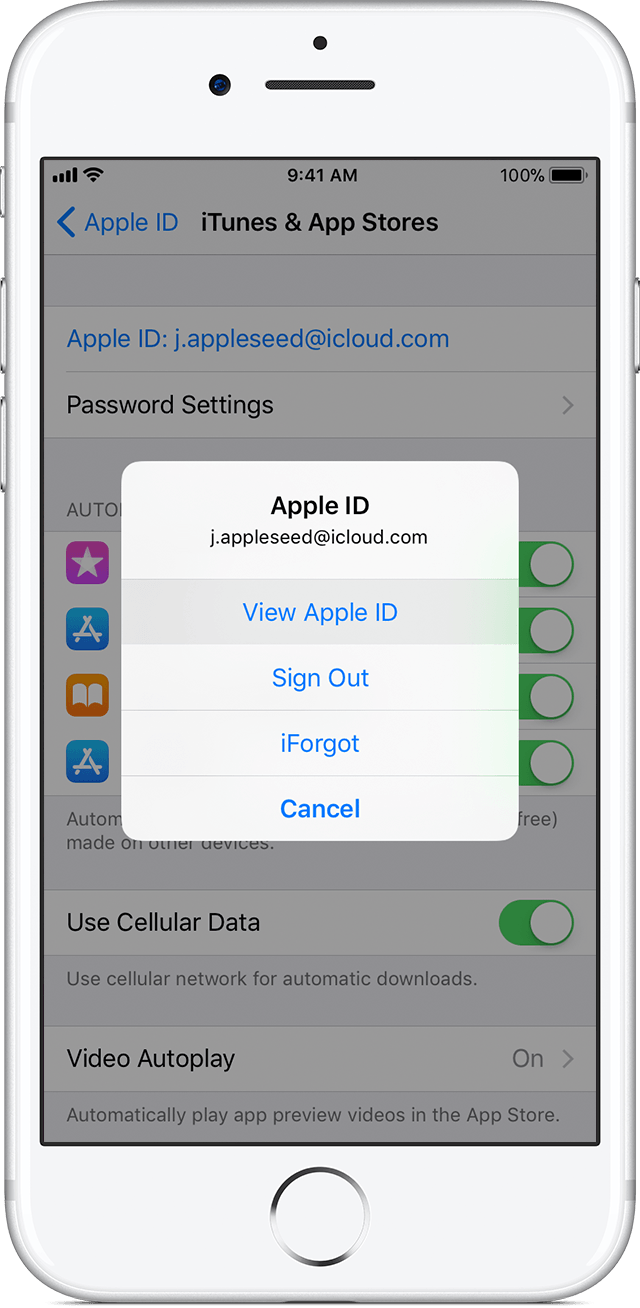
Tap Personalized Recommendations to turn it off.
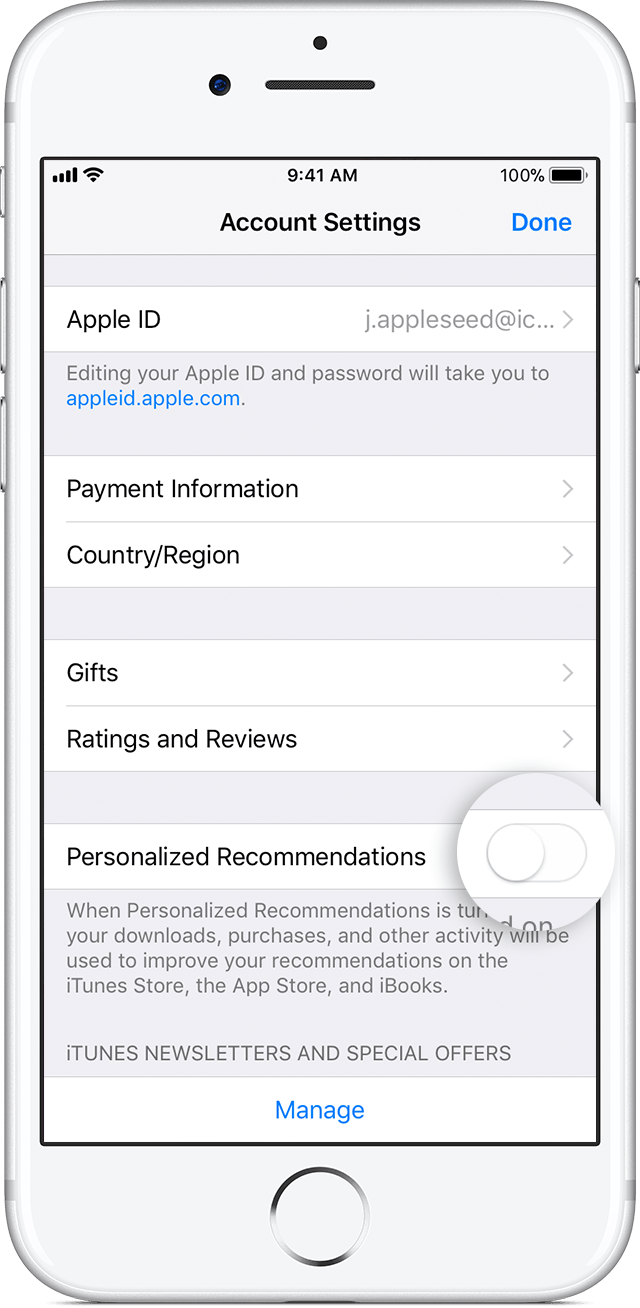
Store availability and features might vary by country or region. Learn more about what's available in your country or region.