
iMovie Support

Update iMovie
Learn how to update iMovie and all your Apple apps in the App Store on your iPhone, iPad, and Mac.
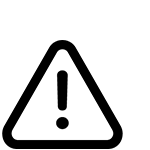
If iMovie isn't working on your Mac
Learn what to do if iMovie won't open, you can't play a project, or you're having another issue.
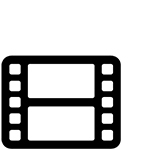
Make a movie
Learn how to create and fine-tune your movie, add video and sound effects, and share with others.

Move your library
If you need to free up space on your Mac, you can store your iMovie library on an external hard drive.

Supported cameras
A wide range of third-party digital video and still cameras work with iMovie.

Update projects and events
You can automatically or manually update projects and events created in previous versions of iMovie to work with the latest version for macOS.
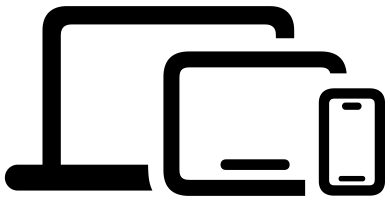
iMovie User Guides
Search for more topics

