select text
If the text is in a table cell, you need to tap the cell before you can select the text.
Select a word: Double-tap it.
Select a paragraph: Triple-tap in the paragraph.
Select an item in a list: Tap its bullet, number, or letter.
Select a range of text: Double-tap a word, then move the grab points to include more or less text. Drag beyond the end of a paragraph to include any formatting marks (called invisibles).
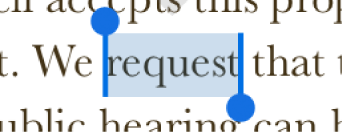
Note: If you tap placeholder text, the entire block of text is selected.