
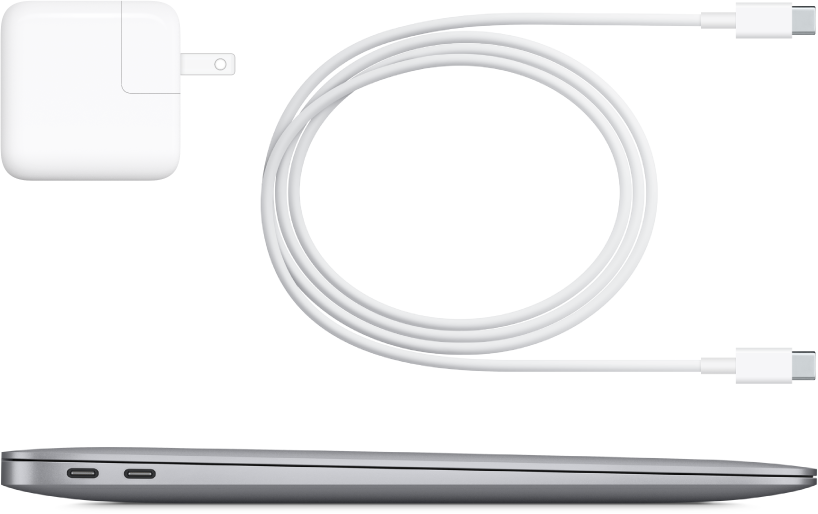
Look around your new Mac
Get a quick intro to MacBook Air ports, connectors, accessories, and other features.

Want to get started?
Start your MacBook Air by lifting the lid or connecting it to power, or by pressing any key. Follow the Setup Assistant prompts, and you’re up and running.

Stay in sync
Access your documents, photos, contacts, and more across all your devices with iCloud. And use your MacBook Air with your iPhone and iPad devices to make phone calls, copy and paste across devices, or create an Instant Hotspot.
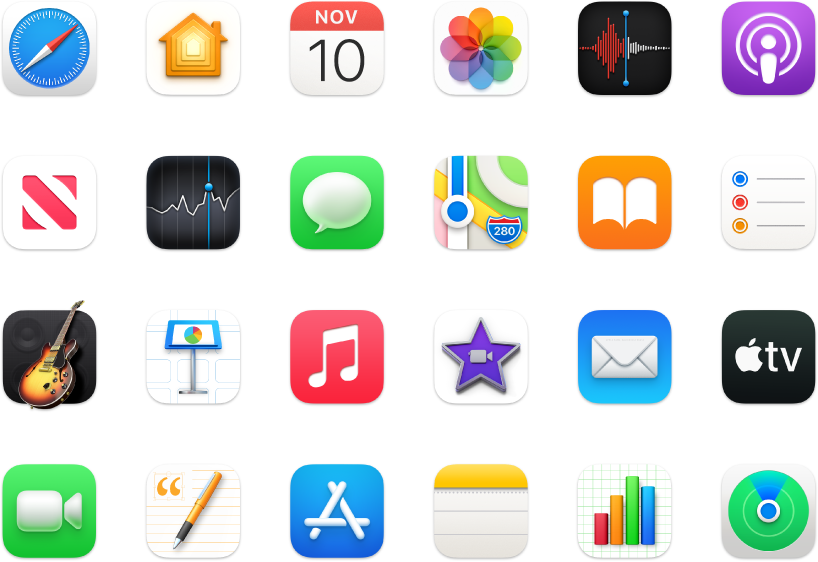
Unleash your creativity
Your MacBook Air comes with apps for everything you want to do. Edit and share your photos. Enjoy music, books, movies, and more. Create presentations. And discover new apps in the App Store, including iPhone and iPad apps that now run on MacBook Air.
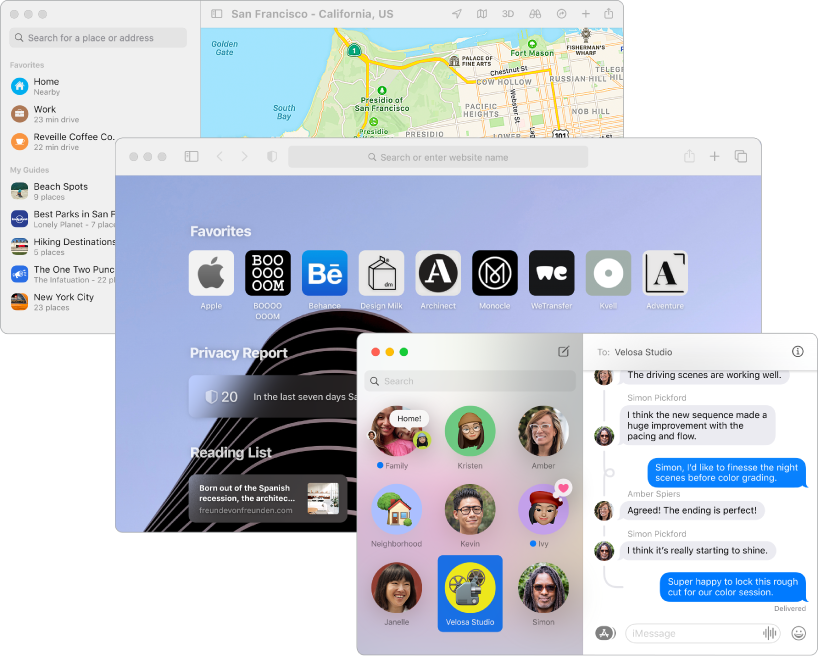
Discover new features
Find out about new features in macOS, your included apps, and your MacBook Air.
To explore MacBook Air Essentials, click Table of Contents at the top of the page, or enter a word or phrase in the search field. You can also download the guide from Apple Books (where available).
If you need more help, visit the MacBook Air Support website.