Input menu
The Input menu, available in the menu bar, provides access to different input sources (such as French or Japanese), the Keyboard Viewer and Character Viewer, and preferences and help for the input source you’re currently using.
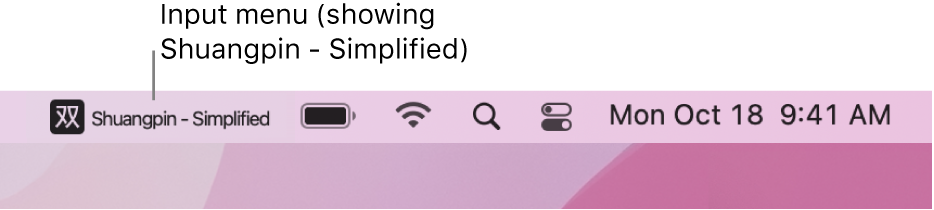
The Input menu appears when you do any of the following in the Input Sources pane of Keyboard System Preferences:
Enable two or more input sources.
Select the “Show Input menu in menu bar” checkbox.
You can also set an option in the Keyboard pane of Keyboard System Preferences to access input sources and the Character Viewer by pressing the Fn key or ![]() (if available on the keyboard).
(if available on the keyboard).