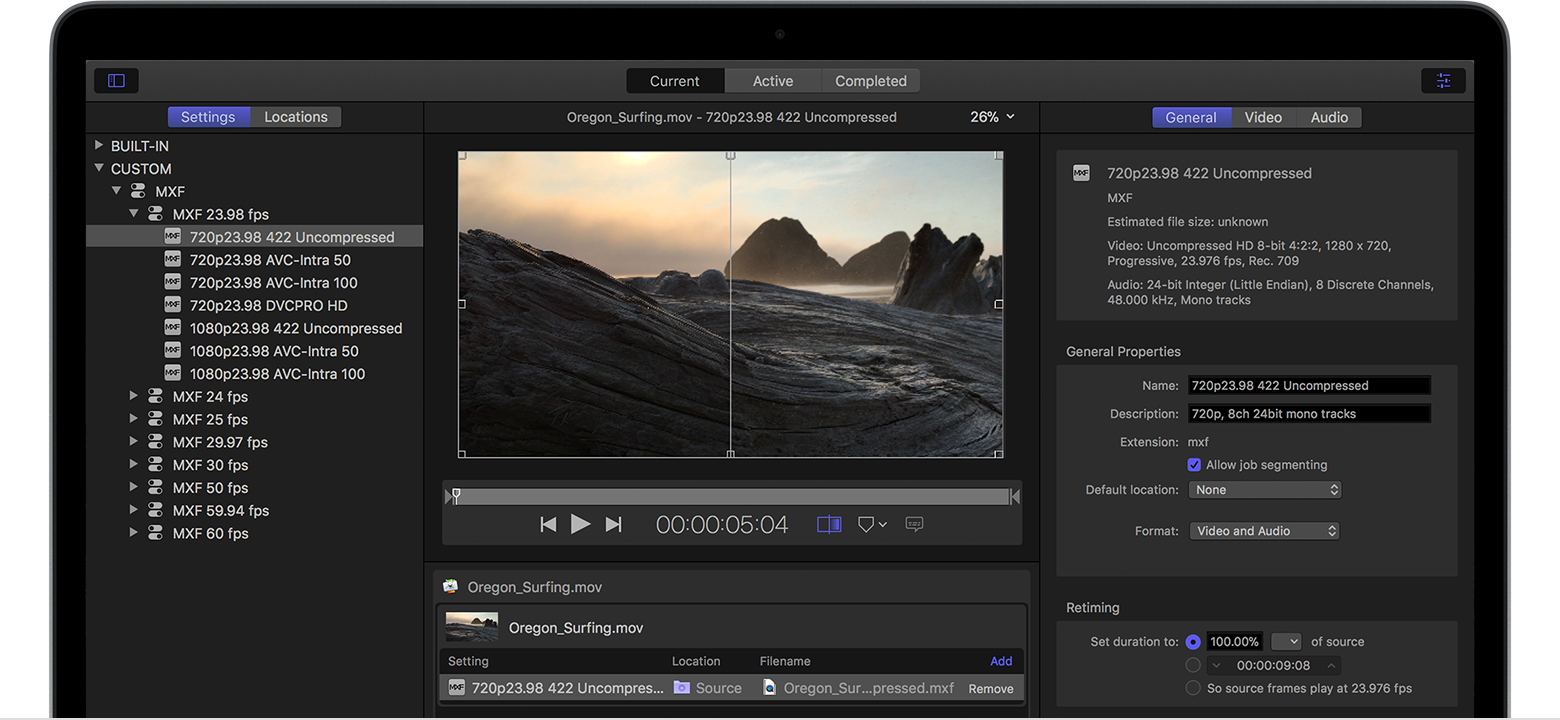Create MXF (Material eXchange Format) files in Compressor 4.4
Create MXF files using a variety of compression types, including AVC-Intra, D-10 / IMX, Apple ProRes, and XDCAM HD.
MXF is an industry standard file format for video and audio. An MXF file is a metadata container that can include data about the files such as frame rate, frame size, and creation date. In Compressor 4.4, you can encode MXF files with a wide range of codecs and parameters. You can use MXF presets that offer several compression types, including AVC-Intra, D-10 / IMX, ProRes, and XDCAM HD. Compressor 4.4 also includes support for Apple ProRes, 10–bit Uncompressed video, and HDR in an MXF container. You must install Pro Video Formats to access MXF presets in Compressor.*
* Make sure Compressor isn't running when you install Pro Video Formats.
Apply an MXF setting
Before you create an MXF file, make sure you know the MXF format appropriate for your delivery requirement.
Choose Window > Show Settings and Locations, then click next to Custom.
Click next to in the list.
Click next to the MXF setting group to see individual MXF settings.
Drag one of the MXF settings onto the file in the batch area.
To change MXF settings:
Select the setting in the batch area, then choose Window > Inspector.
Click General, Video, or Audio in the Inspector. Learn more about MXF setting properties.