
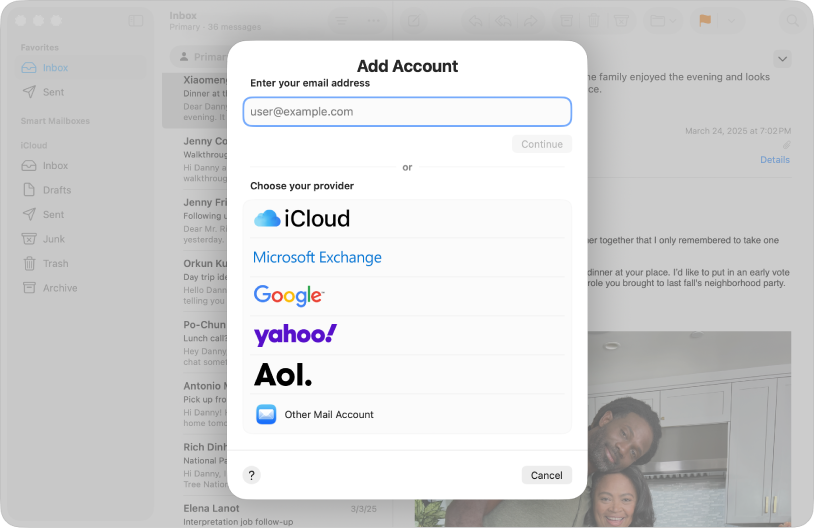
Get Started with Mail
Set up Mail and start sending, receiving, and managing all your email accounts from one app.
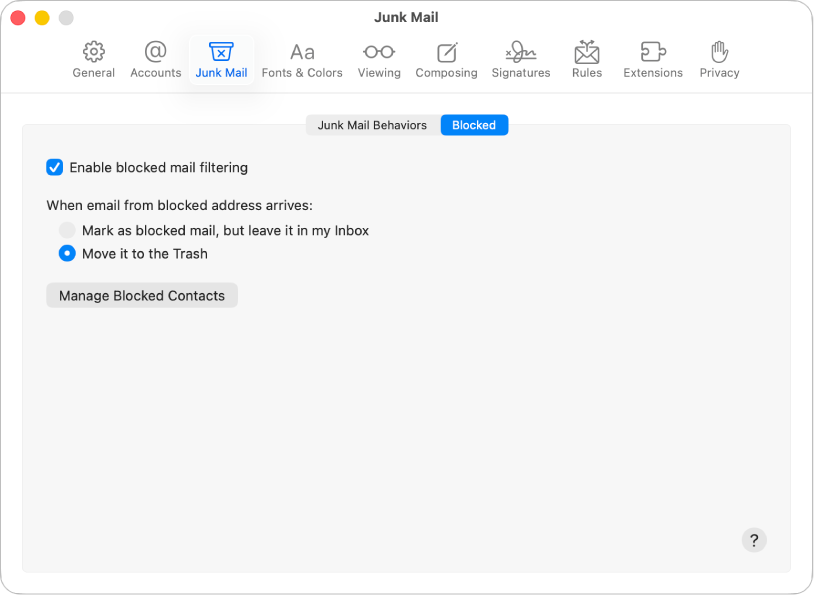
Reduce the noise
Keep your inbox and attention focused by blocking emails from specific people or groups.
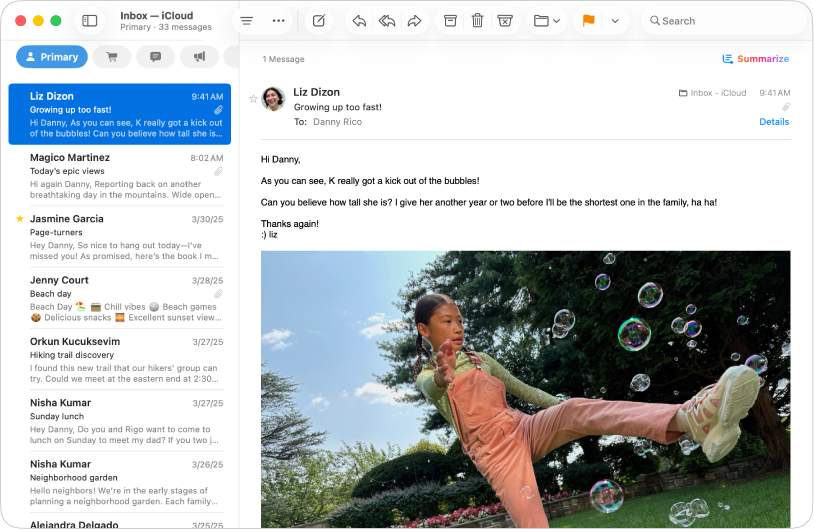
Stay organized with categories
Mail automatically sorts your messages into categories—Primary, Transactions, Updates, and Promotions.
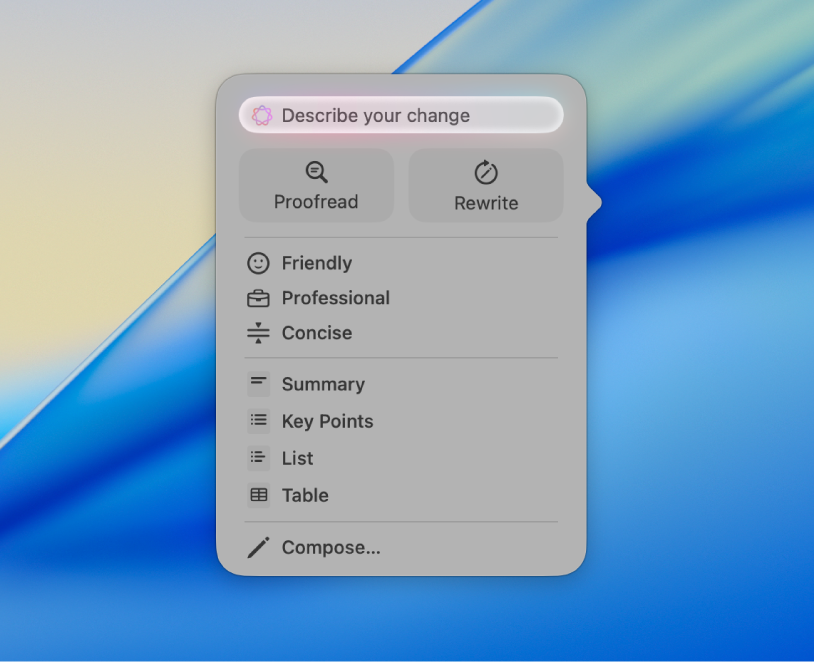
Find the perfect words
With Apple Intelligence*, you can use Writing Tools to summarize selected text with a click, proofread your work, and find just the right wording and tone.
To browse the Mail User Guide, click Table of Contents at the top of the page, or enter a word or phrase in the search field.
If you need more help, visit the Mail Support website.