Get started with Health on iPad
The Health app on iPad stores health data from a number of different sources: your iPhone, iPad, Apple Watch, and compatible apps and third-party devices. You can schedule when to take your medications, check your headphone levels, track your menstrual cycle, and much more.
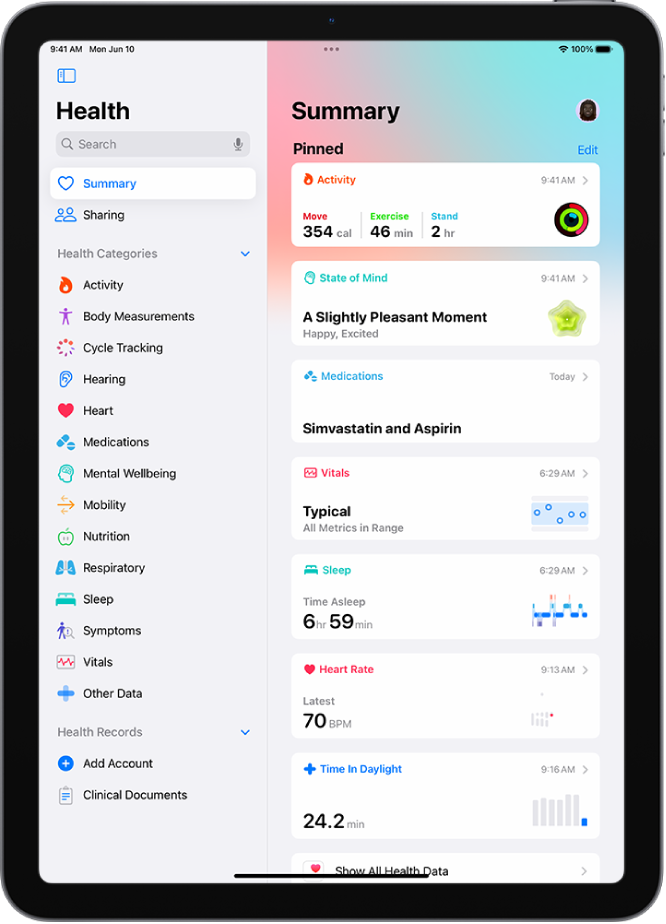
Find your health data in one place
iPad automatically stores and analyzes valuable health details, including health records from your medical providers, headphone audio levels, and more. You can also manually add information about medications you’re taking, your menstrual cycle, and more. To display all of your health data, open the Health app and scroll down to see highlights.

Fill out your health details
To personalize your experience, add your name, date of birth, sex, and other basic information to Health Details. To edit your health details, tap Profile next to your picture or initials at the top left, tap Health Details, then tap Edit.
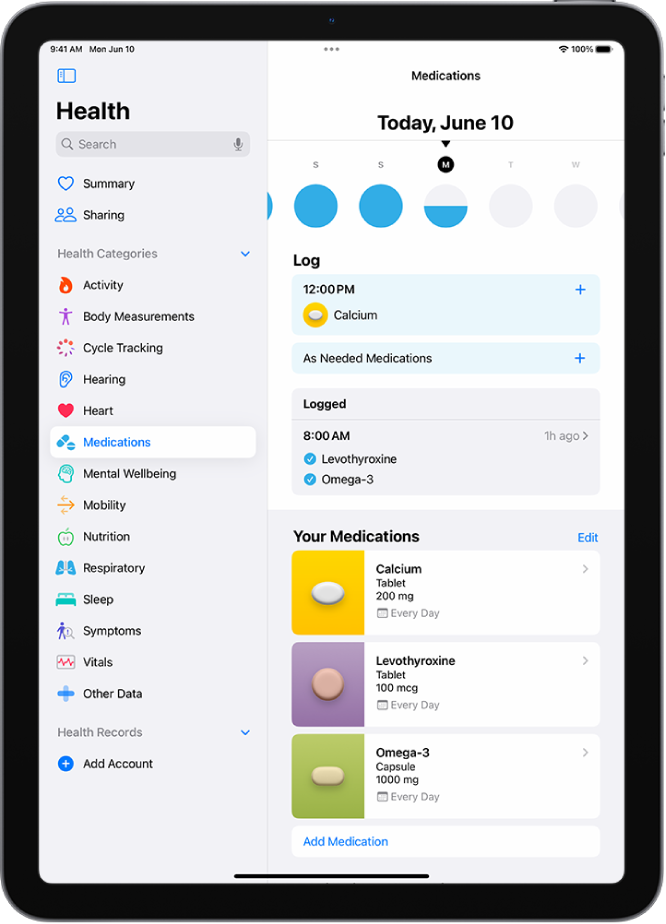
Schedule your medications
Create a list of the medications you’re taking, schedule when to take them, and log when you do. To add a new medication, tap ![]() , tap Medications, then tap Add a Medication.
, tap Medications, then tap Add a Medication.

Track your menstrual cycle
With Cycle Tracking, you can log your period, record symptoms like cramps, and track cycle factors like lactation. You can also use it to help predict when your next period or fertile window will begin. To set up Cycle Tracking, tap ![]() , tap Cycle Tracking, then tap Set Up Cycle Tracking.
, tap Cycle Tracking, then tap Set Up Cycle Tracking.
Want to learn more?