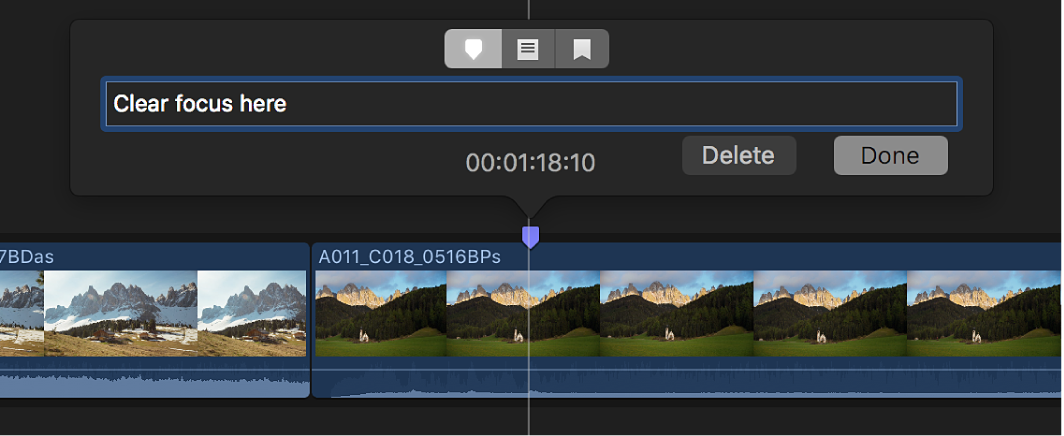markers
Markers flag a specific location in a clip with editing notes or other descriptive information. Viewers can use chapter markers to quickly jump to those points in your finished movie after it has been exported or burned to a DVD or Blu-ray disc. You can also use markers for task management.
Markers are classified as standard markers (blue), chapter markers (orange), to-do items (red), or completed to-do items (green).
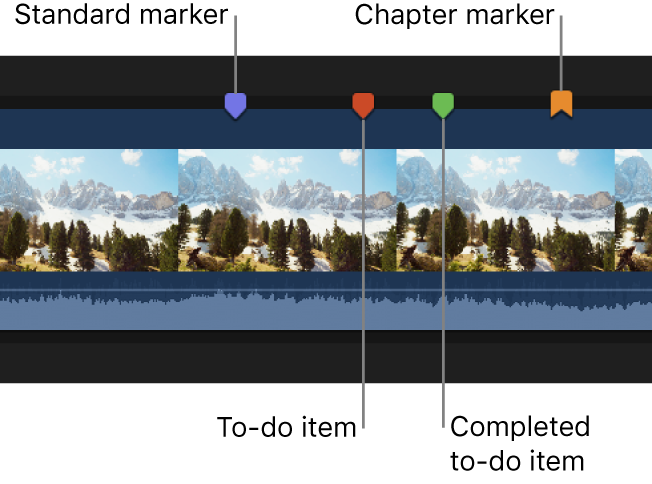
To view a marker’s information, double-click the marker.