
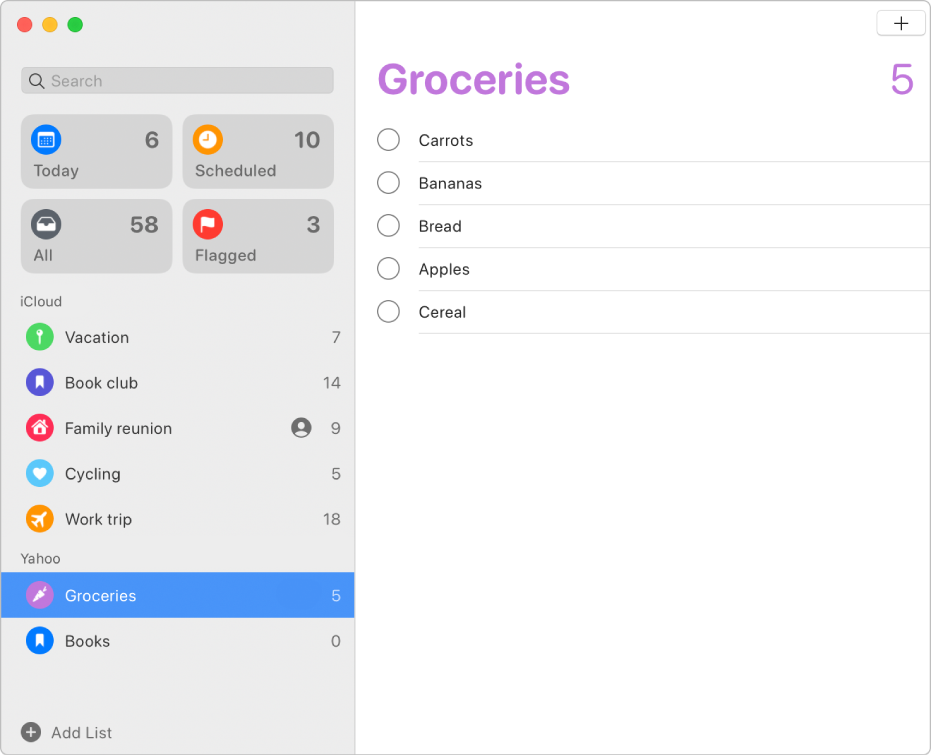
Multiple accounts, one to-do list
Manage all your to-do lists in Reminders, even if they’re in different accounts like iCloud, Exchange, Yahoo, or AOL.
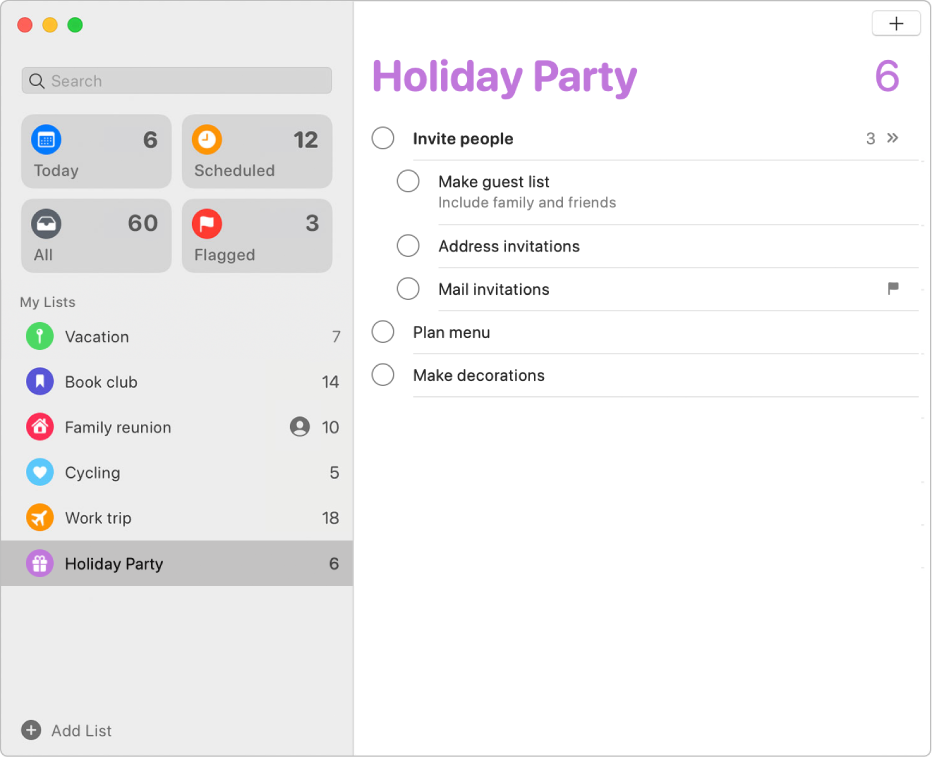
Go deeper with subtasks
Use subtasks when you want to add more details to a reminder.
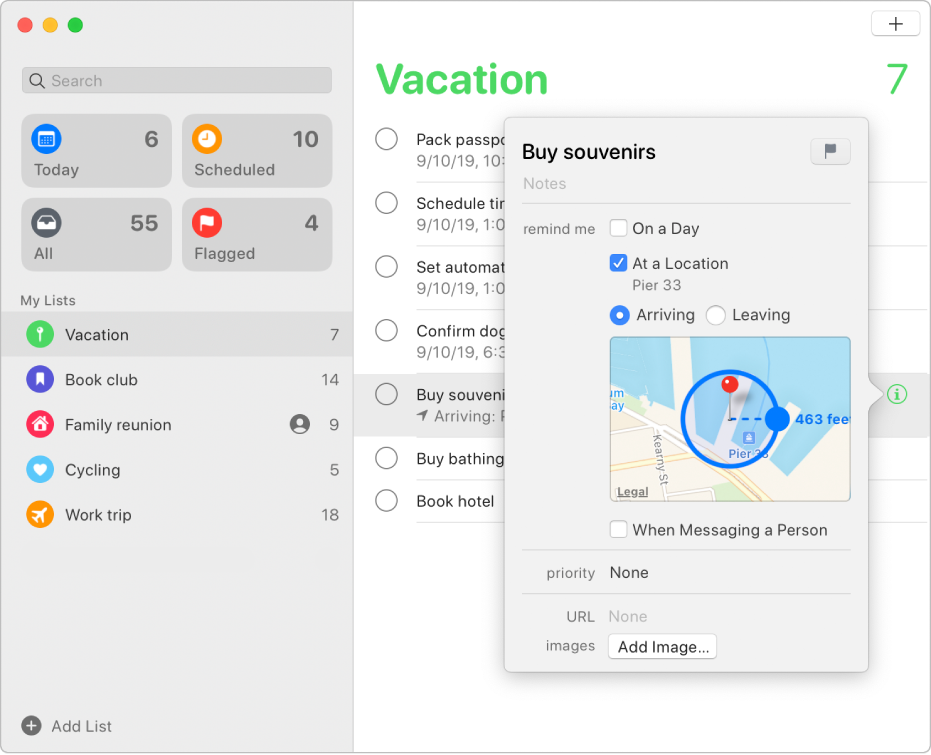
Location-based reminders
Receive reminders when you arrive at or leave a location, or when you’re getting in or out of your car.
To browse the Reminders User Guide, click Table of Contents at the top of the page.
All Reminders features described in this guide are available when using upgraded iCloud accounts. Some features aren’t available when using accounts from other providers.