
Listen to podcasts shared with you on Mac
When someone shares podcasts with you using the Messages app ![]() , you can easily find them in Shared with You in Podcasts. (Podcasts must be selected in Shared with You preferences in Messages.)
, you can easily find them in Shared with You in Podcasts. (Podcasts must be selected in Shared with You preferences in Messages.)
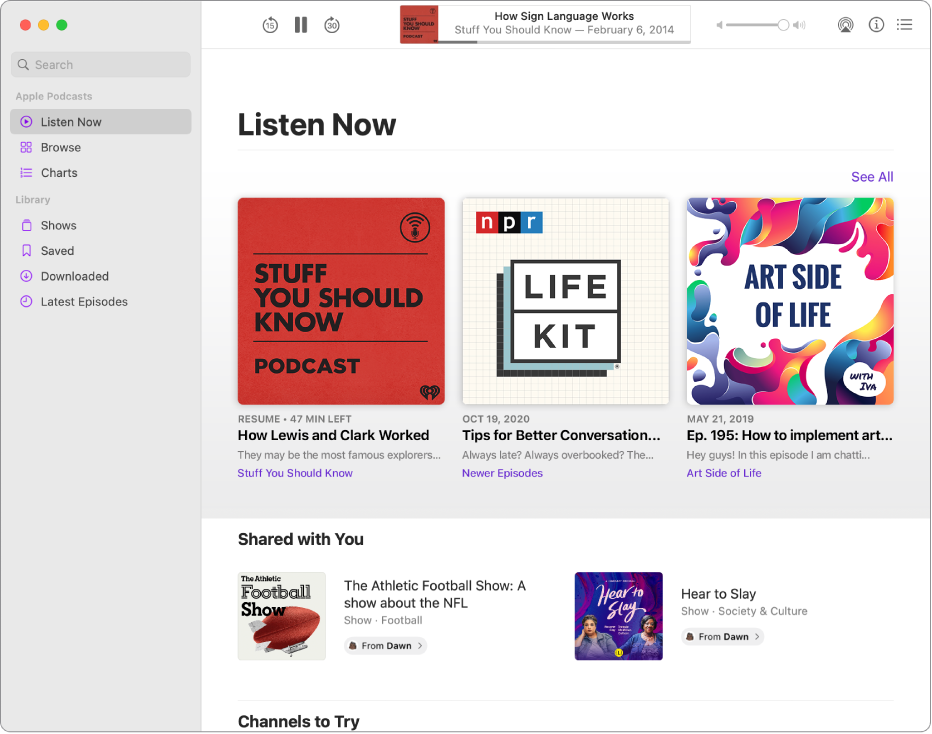
In the Podcasts app
 on your Mac, click Listen Now in the sidebar.
on your Mac, click Listen Now in the sidebar.In the Shared with You section, do any of the following:
Play the episode: Hold the pointer over the show or episode shared with you, then click the Play button
 .
.View show or episode details: Click the title link to the right of the show or episode.
Reply to the sender in Messages: Click the name of the person who shared the show or episode.
The Messages app opens and is ready for you to type a response. See Send an inline reply to a text message.
Remove the show or episode from the Shared with You section: Control-click the show or episode, then choose Remove.